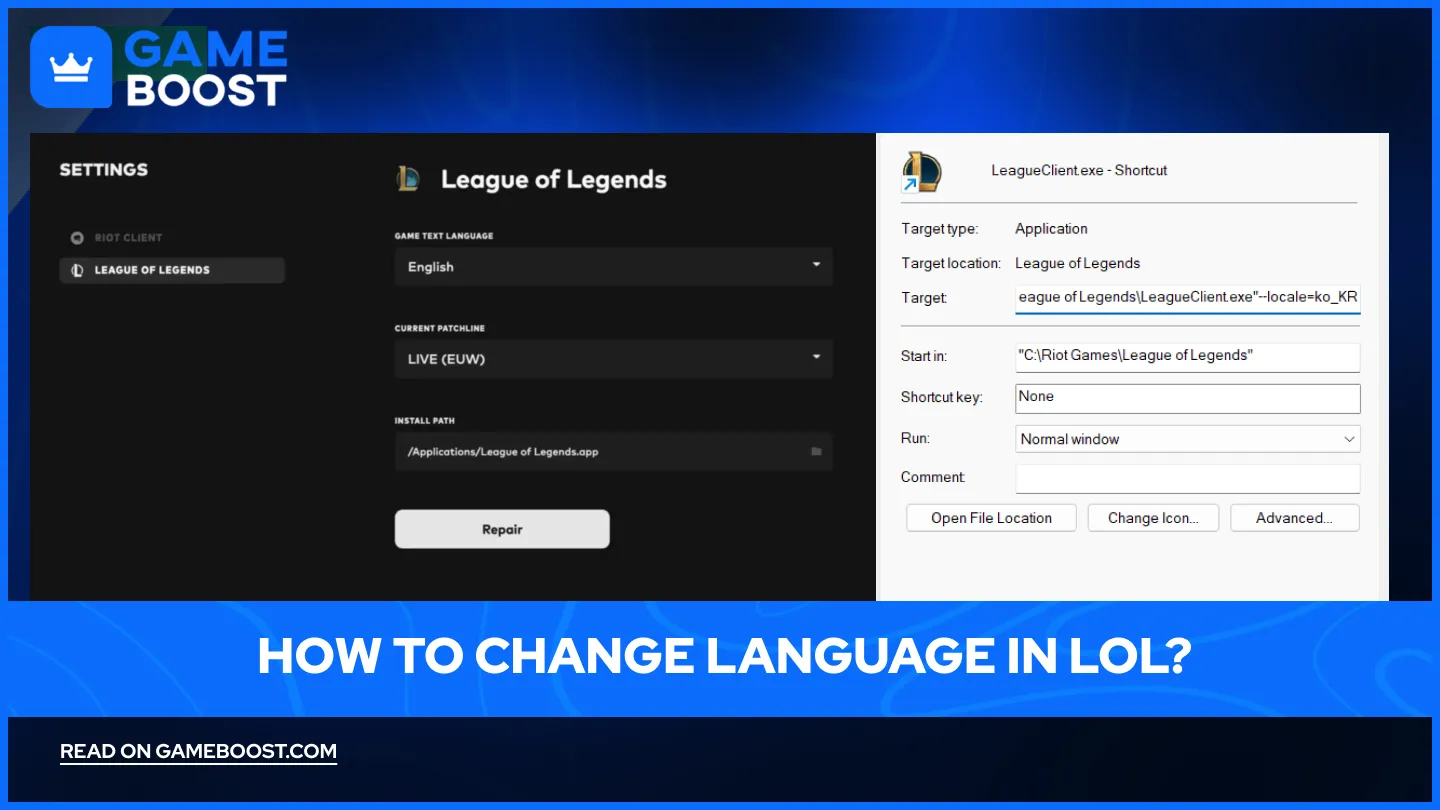
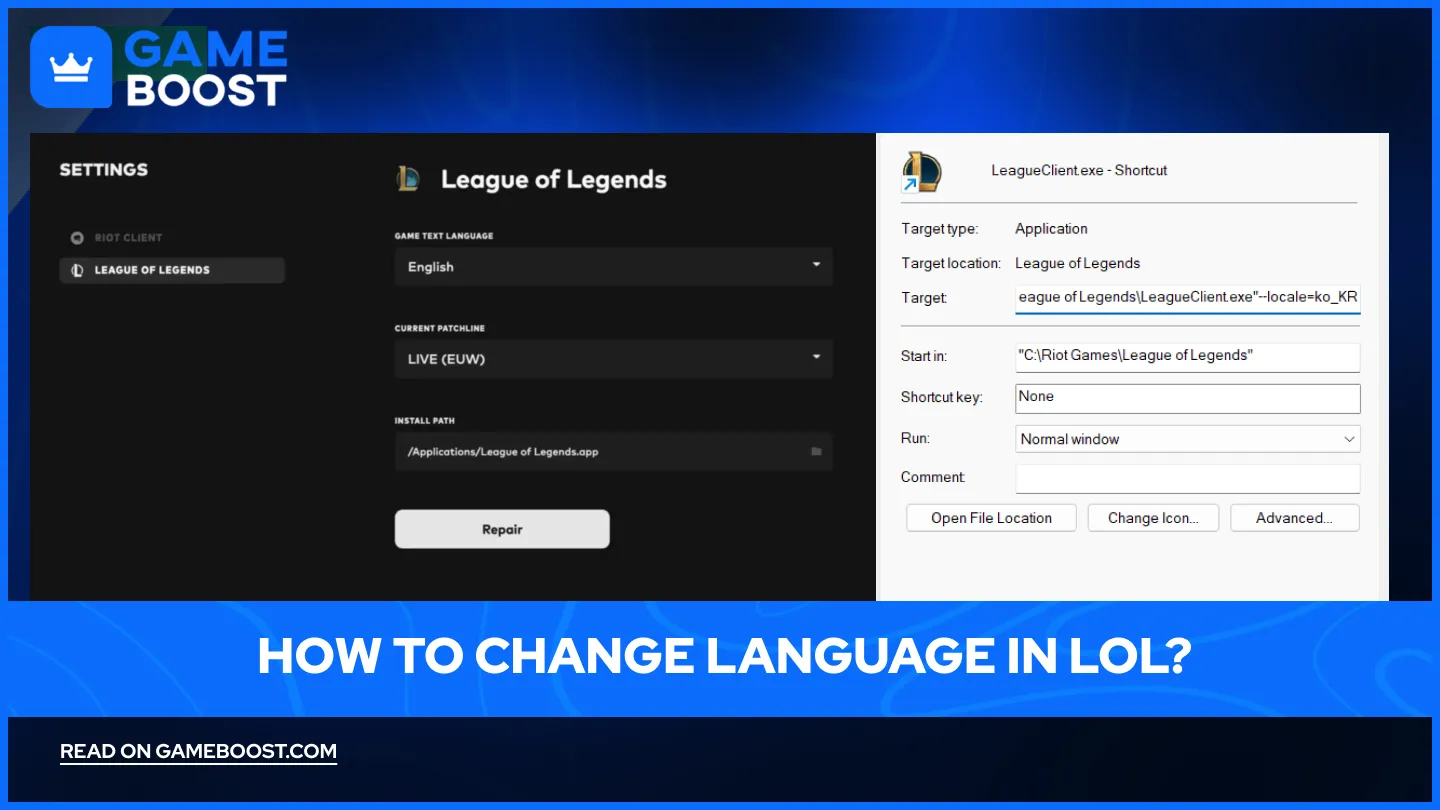
- How to Change Language in LoL?
How to Change Language in LoL?
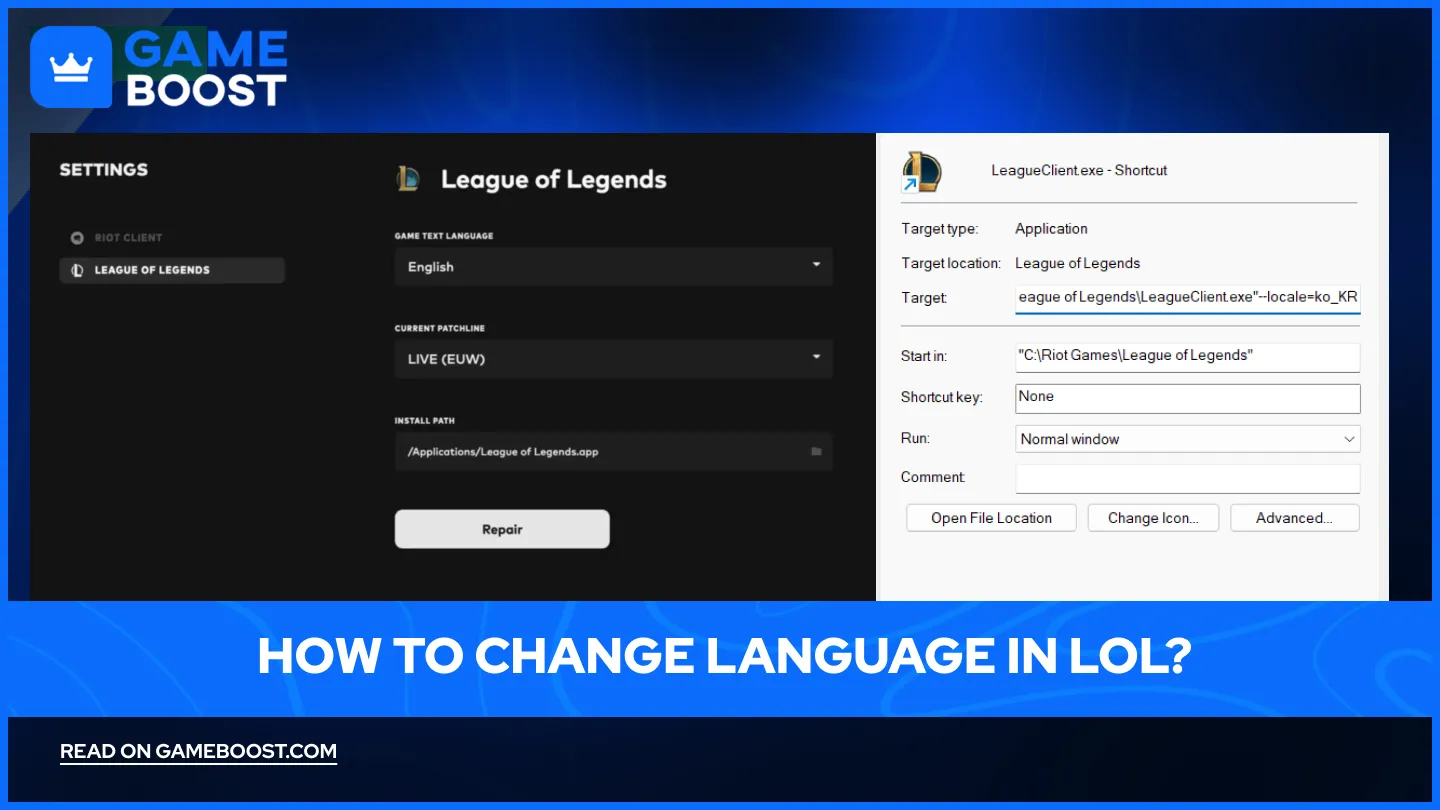
With LoL's global reach, it caters to a diverse player base so it's not uncommon for players to want to change the game's language for various reasons, such as preference or to practice a new language.
While enjoying the game in your preferred language can significantly enhance the gaming experience, Riot Games still hasn't made the process of changing languages particularly straightforward.
This guide will walk you through various methods to modify the language settings in LoL, addressing both Riot client and in-game language changes.
How to Change the Text Language in League of Legends?
Changing the text language in LoL is relatively simple and can be done through the Riot Client. Start by opening the Riot Client and without logging in, click on the profile icon in the top right corner. Then, click the settings, and select "League of Legends" on the list on the left side.
After clicking the language below the "Game text language", a list of available languages will pop up. Choose your preferred language from the list and click the "Repair" button to apply the changes.

This process will update your game and change the text language displayed in the client. However, it's important to note that the in-game language and audio will not be affected. Language options typically include English, German, Italian, Spanish, and French among others.
Also Read: How to See Your Time Spent on LoL?
How to change in-game language in LoL?
To change the in-game language, you'll need to modify the game's launch properties. Start by opening File Explorer and navigating to your League of Legends installation folder, which is typically located at C:\Riot Games\League of Legends. Once there, find the LeagueClient.exe file and create a shortcut to it (right-click the file and select "Create shortcut").
Next, right-click on this newly created shortcut and select "Properties." In the window that appears, look for the "Target" field. At the end of the existing text in this field, add a space followed by "--locale=xx_XX" and then the appropriate language code. Click "Apply" and then "Ok" to save the changes.
Each language has a specific code, and here are some common language codes:
- Chinese: zh_CN
- English: en_GB, en_AU, en_US
- French: fr_FR
- German: de_DE
- Greek: el_GR
- Italian: it_IT
- Japanese: ja_JP
- Korean: ko_KR
- Polish: pl_PL
- Portuguese: pt_BR
- Russian: ru_RU
- Spanish: es_ES
For example, to change the language to Korean, you would add "--locale=ko_KR" at the end of the target line. So the whole text would look like this D:\Riot Games\League of Legends\LeagueClient.exe” –locale=ko-KR.
Also Read: Check How Much Money You Spent on League of Legends
Will changing the language affect my account or server?
Changing the language in League of Legends does not affect your account or the server you play on. It's purely a client-side change that alters the text you see and the audio you hear. You can freely switch between languages without worrying about your account status, friends list, or ability to play on your usual server. This feature is particularly useful for multilingual players or those looking to improve their language skills while enjoying their favorite game.
Is there an easier way to change languages in LoL?
Currently, changing languages in League of Legends requires some manual adjustments, which may seem inconvenient to many players. While Riot Games has acknowledged the need for a more straightforward solution, they haven't yet implemented a user-friendly option within the game client. As of 2024, players still need to rely on methods like modifying shortcut properties or editing game files to switch languages.
Riot has previously expressed intentions to simplify this process, potentially by adding a language selection feature directly in the game settings. However, this update isn't available yet. Many players in the LoL community are eagerly awaiting a more accessible way to change languages, hoping for a simple dropdown menu or toggle option within the client. Until such a feature is introduced, the current workarounds remain the primary methods for language changes in League of Legends.
You're finished reading, but we have more informative content that you could learn from. In addition, we offer game-changing services that can elevate your gaming experience to the next level. What would you like to do next?
“ GameBoost - Kristina joined GameBoost in 2024 as an SEO specialist and quickly became the go-to writer for third-person shooter and competitive games. She covers titles like Fortnite, Valorant, FC 25, League of Legends, GTA 5, and Roblox, focusing on how-to guides, practical tips, and updates.”


