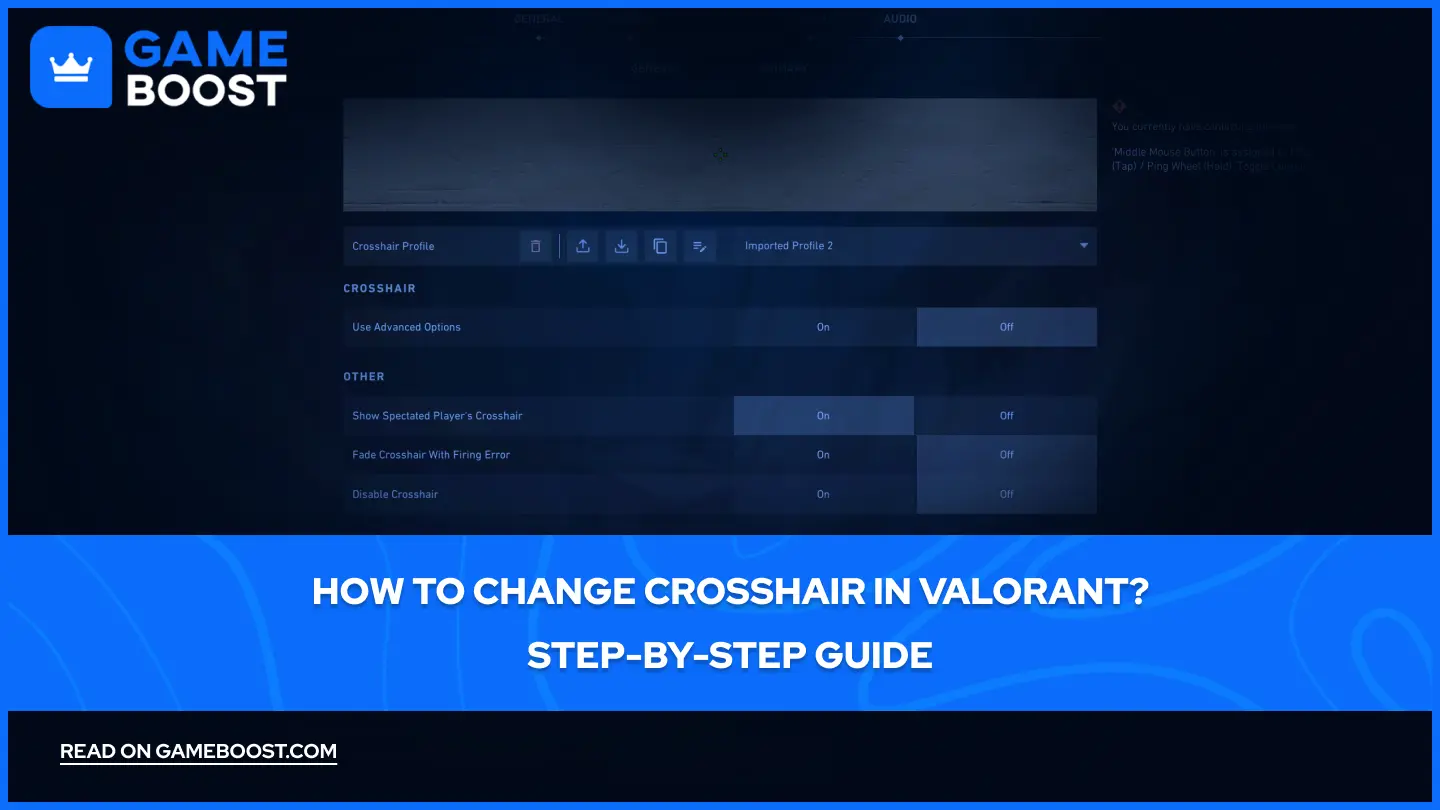
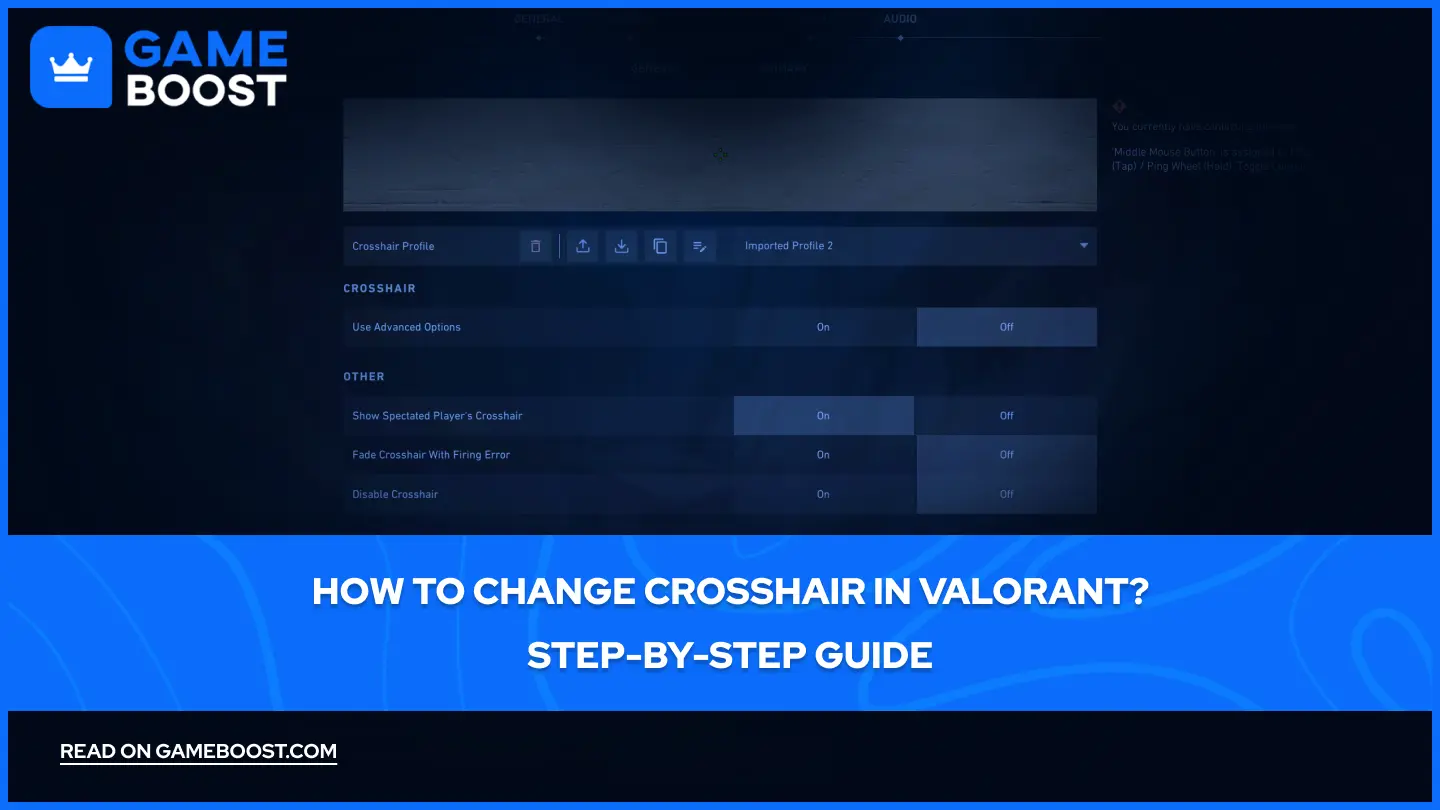
How to Change Crosshair in Valorant? Step-by-Step Guide
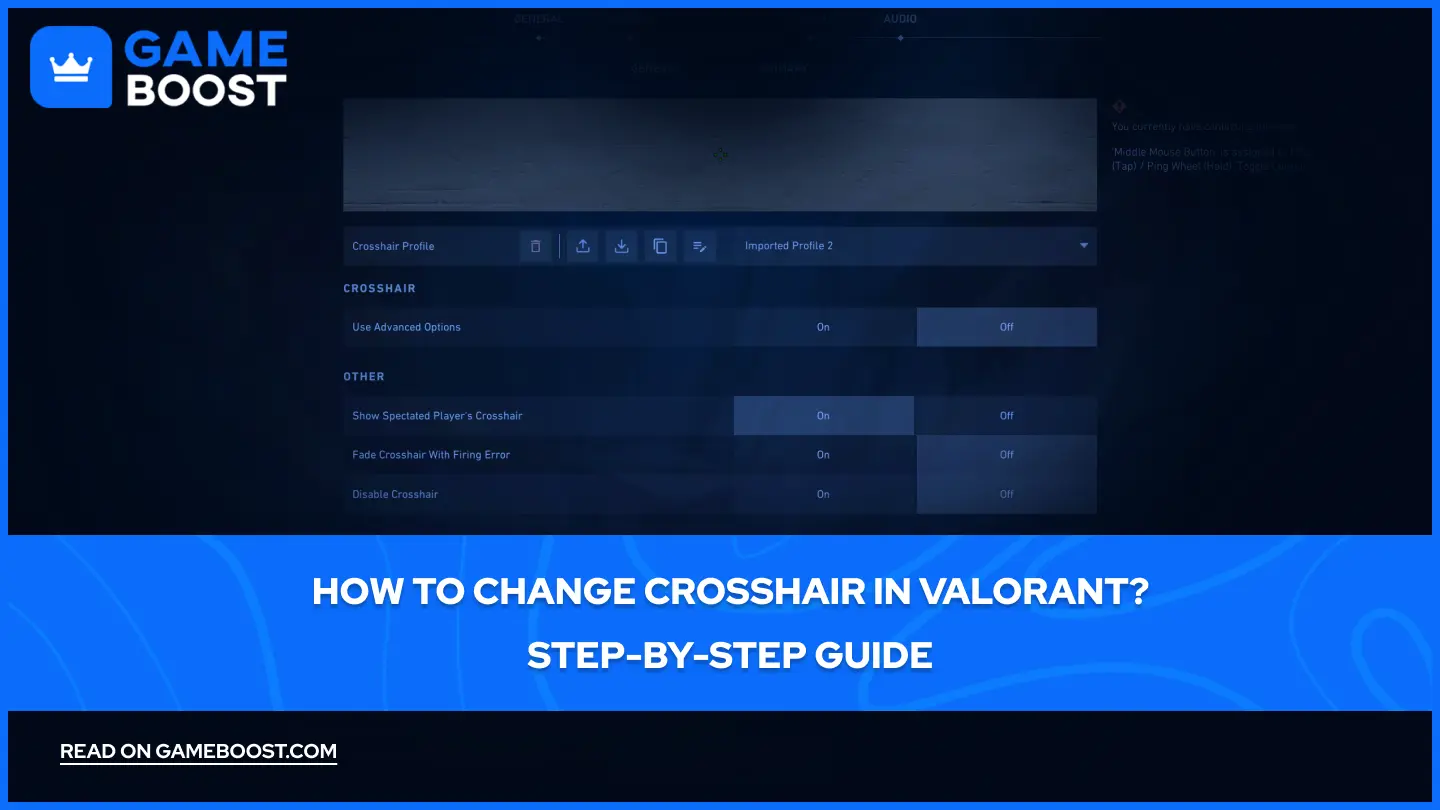
Crosshairs can help you improve your performance in Valorant. Your crosshair choice directly impacts your gameplay. Many pro players main specific crosshair settings that have helped them climb the ranks.
This guide will walk you through the entire process of changing your Valorant crosshair, from accessing the settings menu to fine-tuning each element. We'll also cover some top-performing crosshair configurations that might suit your playstyle.
Also Read: Is Valorant Crossplay? All You Need to Know
How to Change Crosshair
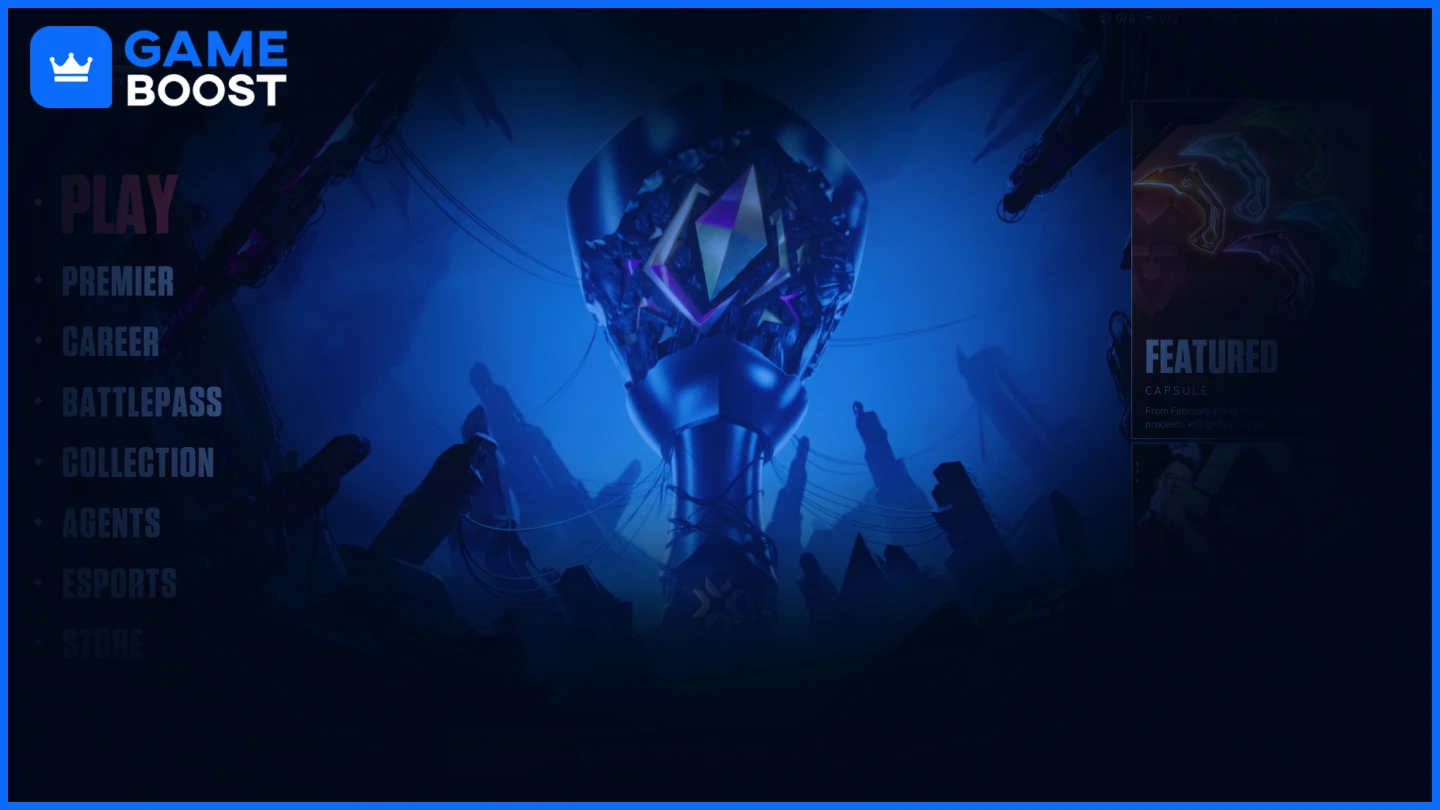
Changing your crosshair in Valorant takes just a few simple steps:
- Launch Valorant and wait for the main menu to load
- Look for the gear icon in the top right corner of your screen
- Click on Settings
- Select the Crosshair tab
The Crosshair menu gives you several options. You can instantly apply someone else's crosshair by using the Import feature - just paste their crosshair code. If you've created a crosshair you like, use Export to save and share it with others.
To build your own crosshair, head to the Primary section. Here you can adjust:
- Crosshair color
- Outlines
- Center dot size
- Inner and outer line length
- Line opacity
- Movement/firing error
Take time to experiment with different settings. Your ideal crosshair depends on your playstyle. Remember to save your changes before exiting the menu. You can always come back to modify your crosshair as you develop your skills and discover what works best for you.
Also Read: How Long is a Valorant Game? Mode-by-Mode Match Duration
Best Crosshairs to Use in Valorant
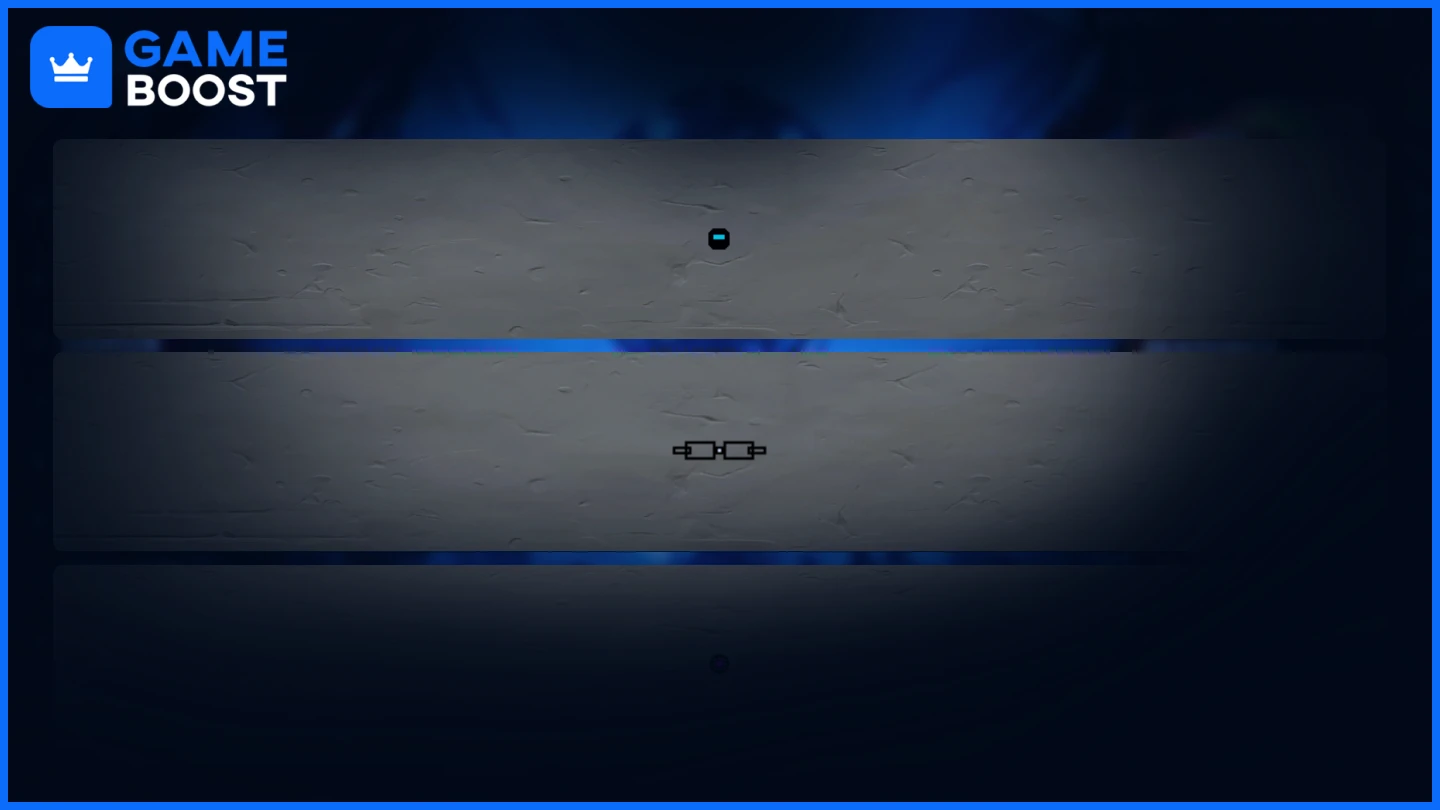
Pro players and content creators have refined these crosshairs through thousands of hours of competitive play. While personal preference matters, these proven crosshair settings have helped shape the meta across different ranks and playstyles. Here are some of the most effective crosshairs used by top performers in Valorant's competitive scene.
Yay Crosshair

This minimal white crosshair has become a favorite in the pro scene thanks to its clean design and high visibility. The simple plus shape stands out against most in-game environments, making it easier to track targets and land precise shots. Despite its basic appearance, this crosshair is specifically tuned for competitive play and consistent aim performance.
Code: 0;P;h;0;f;0;0l;4;0o;0;0a;1;0f;0;1b;0
Tenz Crosshair
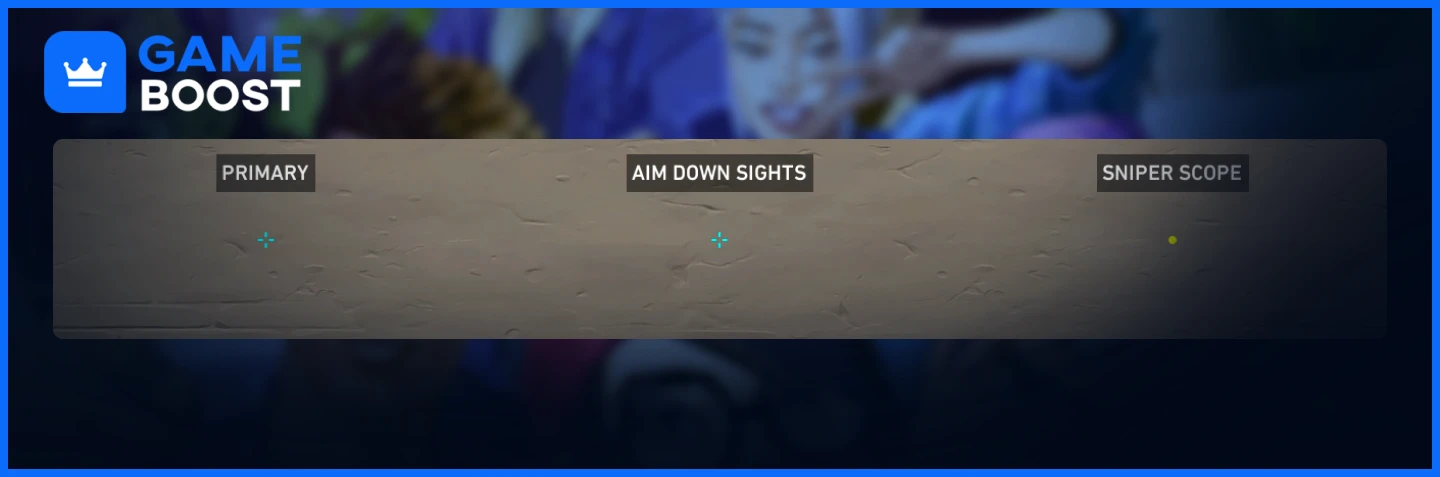
TenZ's crosshair is widely recognized in the Valorant community for its competitive edge. It features a dynamic design that changes when aiming down sights, particularly optimized for both rifles and snipers. Its precise alignment and clean edges make it ideal for both spray control and tap-firing, which explains why many players have adopted it for competitive matches.
Code: 0;s;1;P;c;5;h;0;m;1;0l;4;0o;2;0a;1;0f;0;1b;0;S;c;4;o;1
Also Read: How Big is Valorant? Download & Install Size (2025)
Dot Crosshair

The dot crosshair is a minimalist design that packs a punch in competitive play. Its tiny size keeps your screen clear while providing a precise aiming point for headshots. Pro players favor this style for its unobstructed view and pixel-perfect accuracy, especially when holding tight angles or taking long-range duels.
Code: 0;P;o;1;d;1;0b;0;1b;0
Final Words
Choosing the right crosshair is crucial for improving your gameplay in Valorant. Whether you prefer Yay's simple design, TenZ's dynamic setup, or the minimal dot crosshair, test different options to find what works best for you. Remember, you can always adjust and fine-tune your crosshair as your skills develop.
You're finished reading, but we have more informative content that you could learn from. In addition, we offer game-changing services that can elevate your gaming experience to the next level. What would you like to do next?
“ GameBoost - Mustafa Atteya has been writing about gaming and esports since 2023, specializing in competitive game content and player improvement guides. At 24, he brings both hands-on gaming experience and professional SEO writing expertise to the GameBoost team.”


