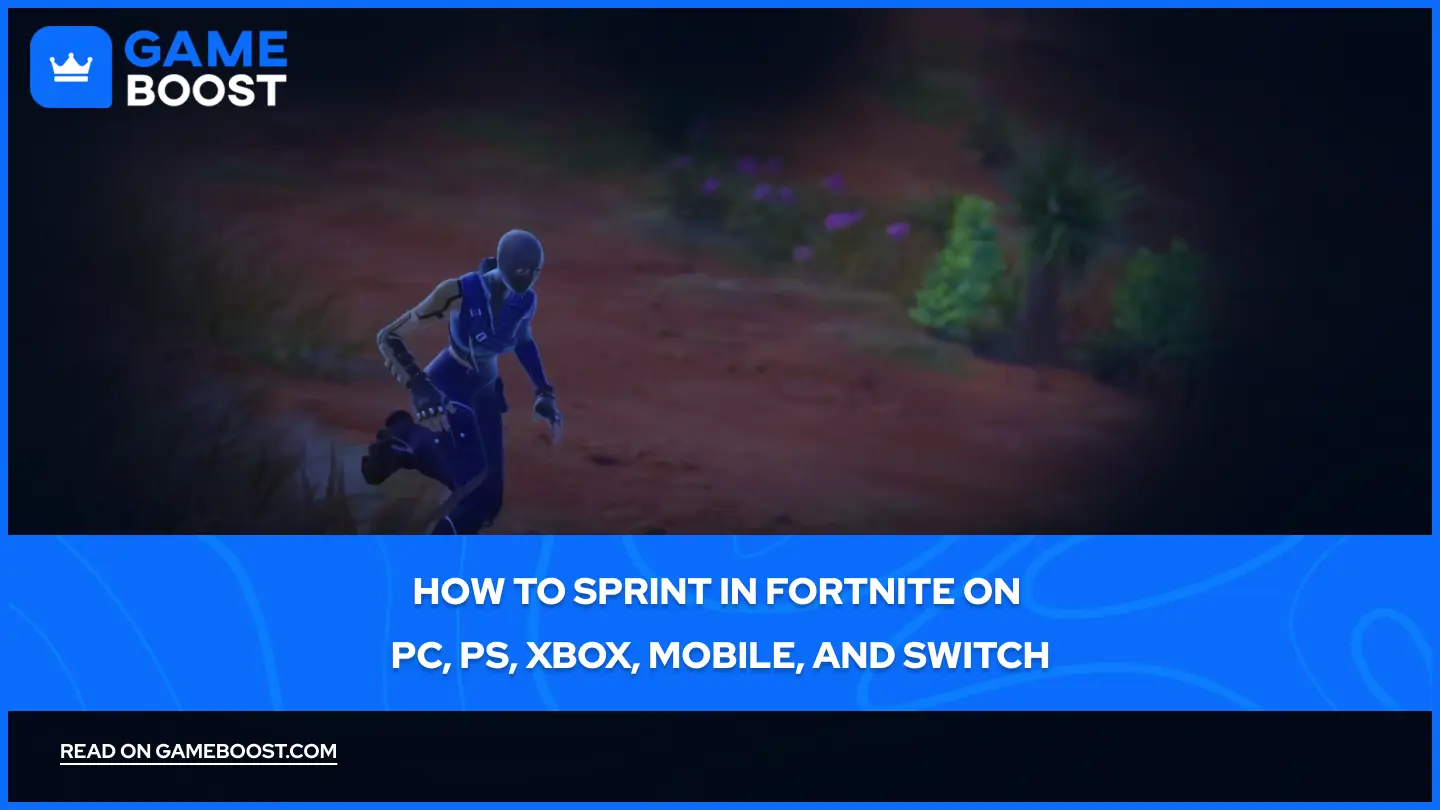
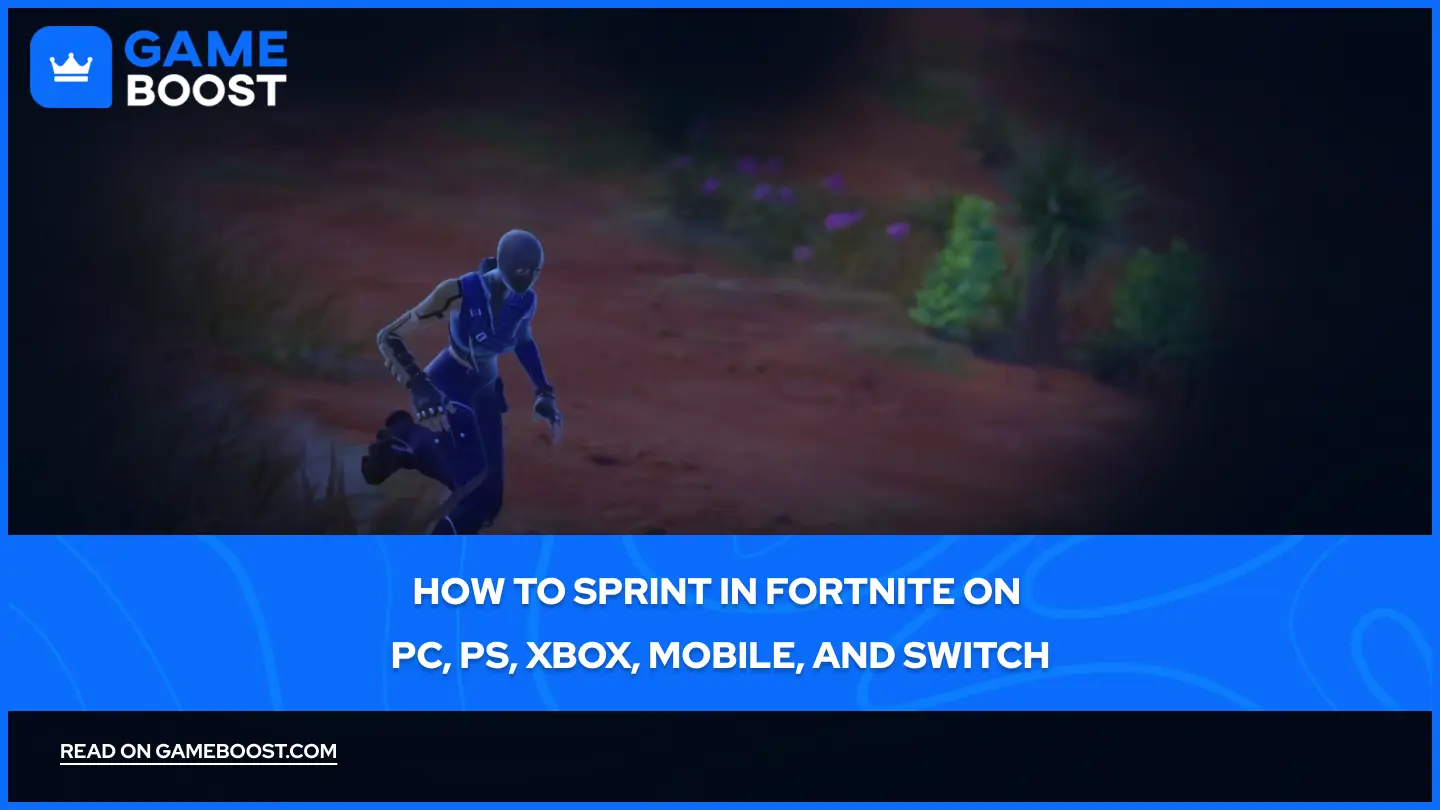
How to Sprint in Fortnite on PC, PS, Xbox, Mobile, and Switch
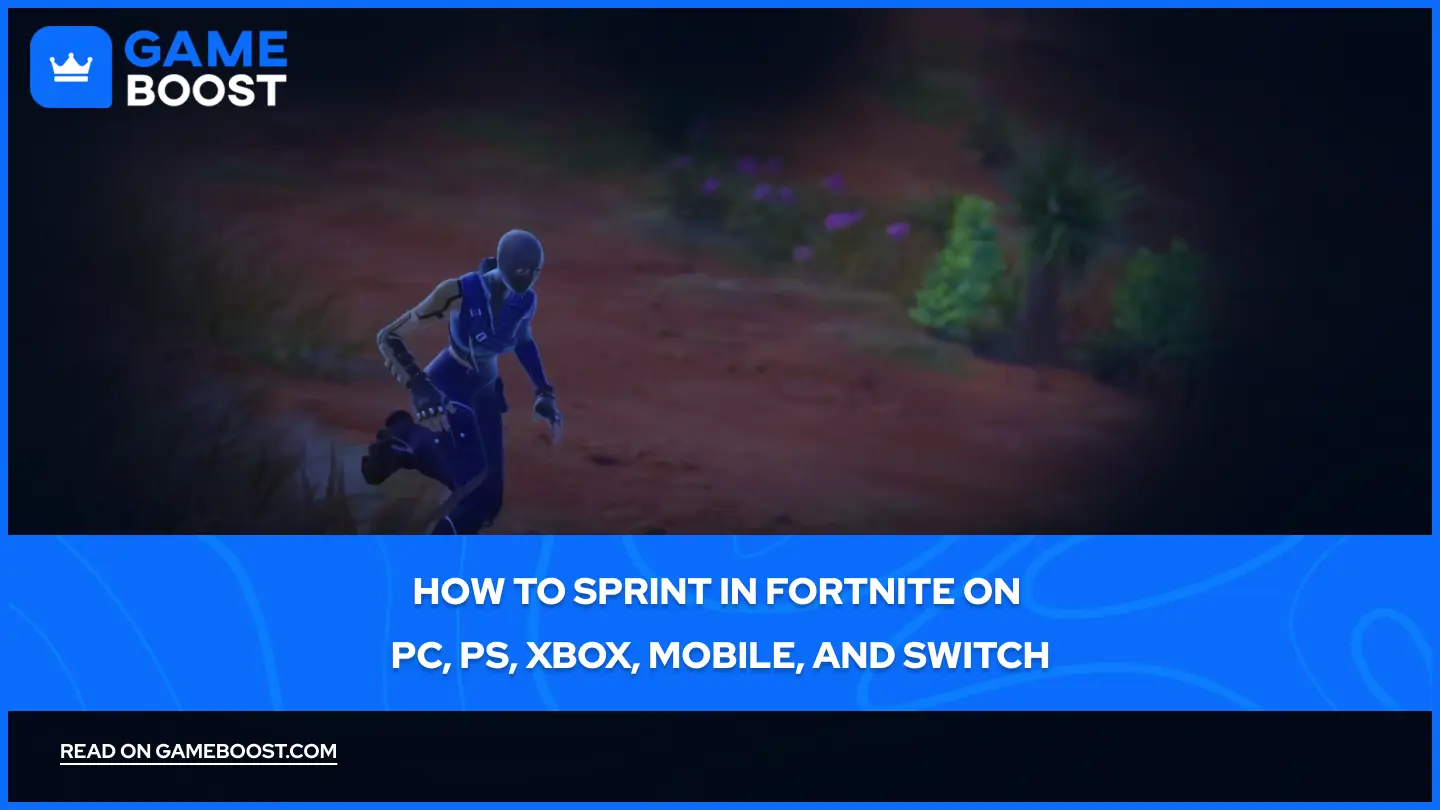
Sprinting revolutionized movement in Fortnite when Epic Games introduced it on March 20th, 2022, with patch v20.00. This feature lets players move significantly faster than the default running speed, limited only by their stamina meter.
For newcomers to Fortnite, figuring out how to activate sprinting can be confusing since each platform uses different controls. In this article, we’ll provide a complete, platform-specific breakdown of sprint controls in Fortnite, helping you master this essential movement technique regardless of your preferred gaming device.
Also Read: Everything to Know About Reboot Vans in Fortnite
How to Sprint on PC
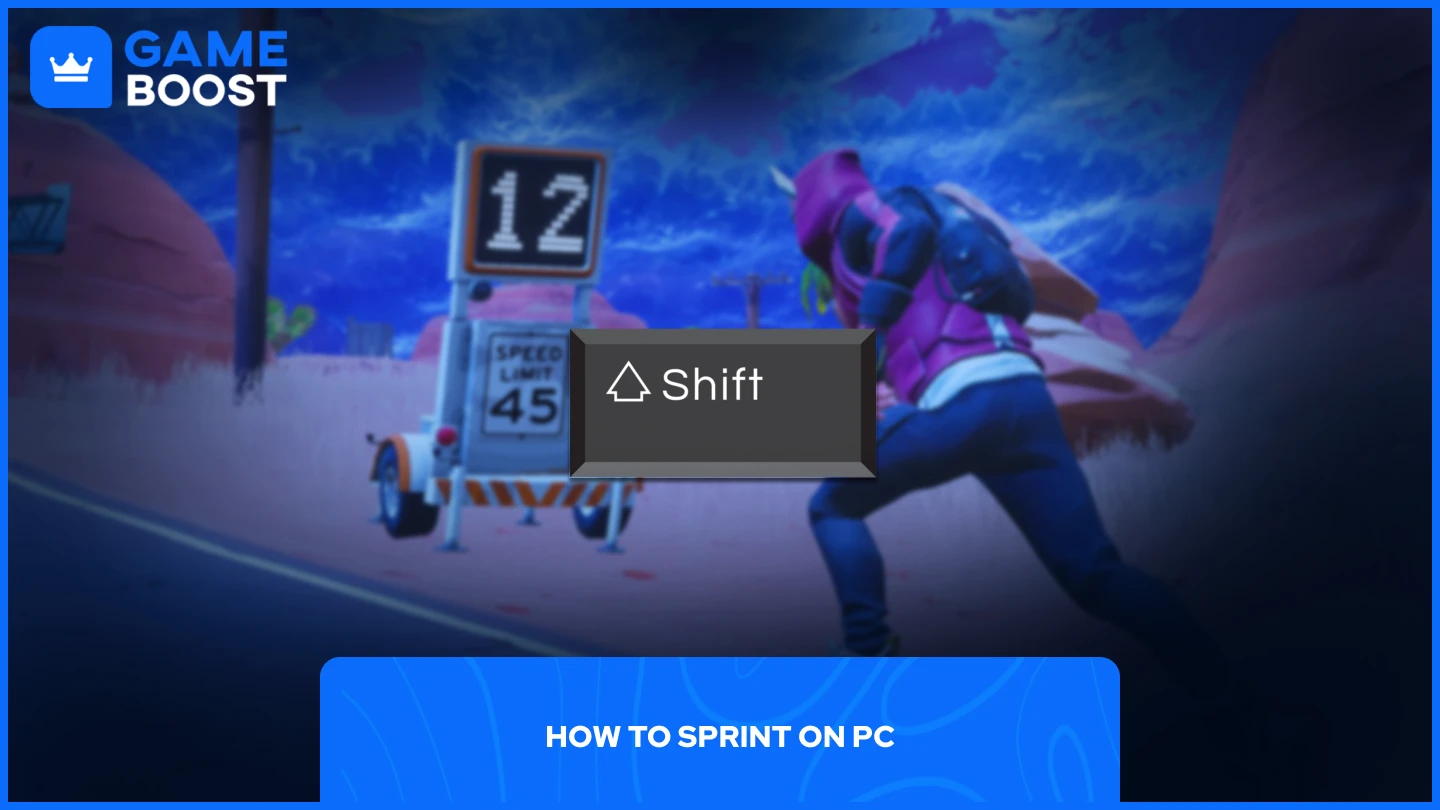
Sprinting on PC in Fortnite follows the standard control scheme used in most PC games. Press and hold the Left Shift key while moving forward with the W key to activate sprint. Your character will immediately move faster until your stamina meter depletes. The stamina bar appears above your health and shield bars when sprinting, showing how much longer you can maintain this increased speed.
If you prefer different controls, you can customize your sprint binding through the game settings menu. Simply access the keyboard controls section and reassign the sprint function to your preferred key.
Also Read: How to Uninstall Fortnite Across All Platforms?
How to Sprint on Consoles
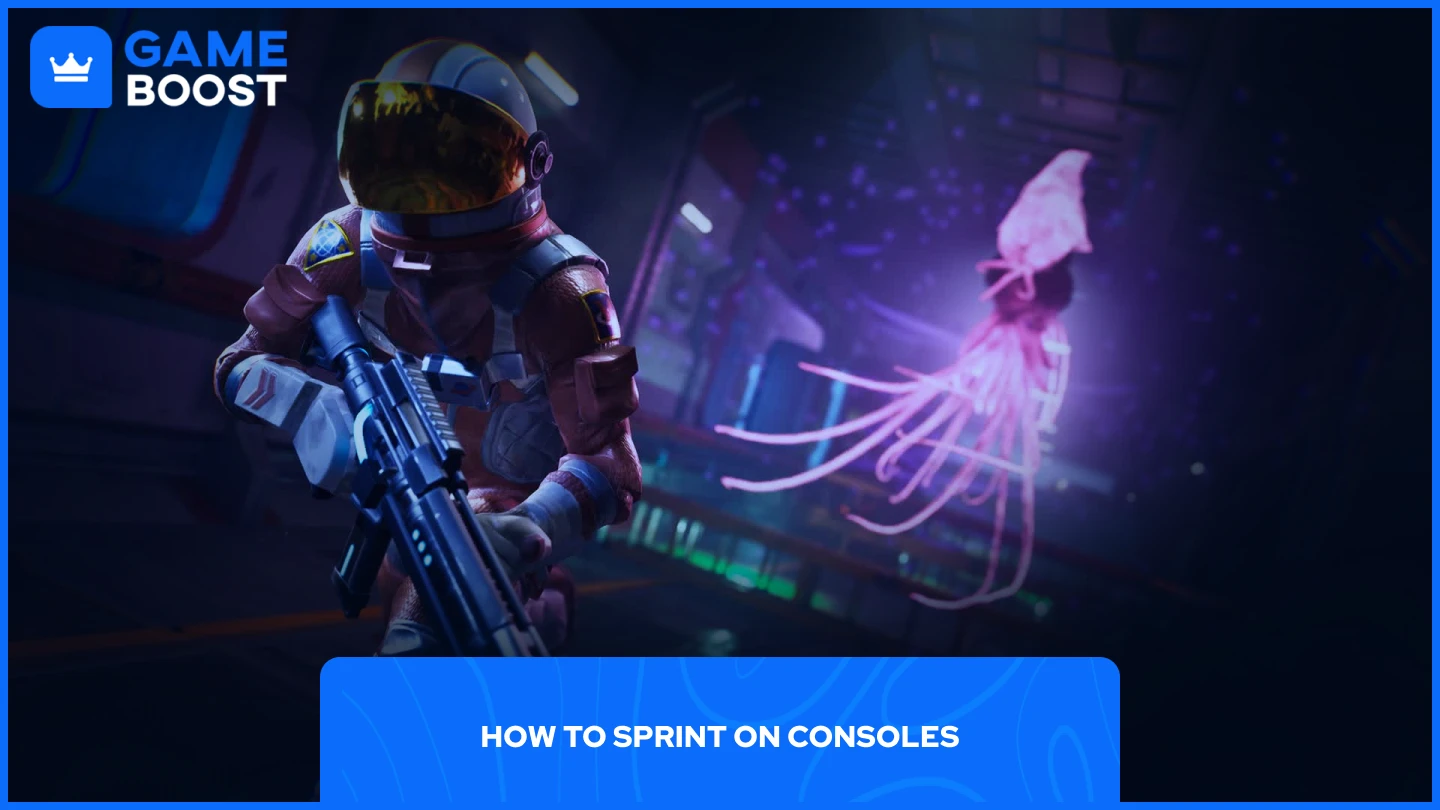
Fortnite's sprint controls are consistent across console platforms, with only slight differences in button terminology.
PlayStation
To activate sprinting on PlayStation, press L3 (left analog stick) once while moving. Your character will continue sprinting until your stamina runs out or you press L3 again to cancel.
Xbox
To activate sprinting on Xbox, simply press the LS (left stick) button while moving your character. This initiates sprint mode that continues automatically until you either run out of stamina or manually deactivate it.
Nintendo Switch
To activate sprinting on Nintendo Switch, simply press the left stick down while moving in any direction. Sprint will remain active until your stamina depletes or you press the stick again.
Note: These instructions assume you have enabled the default Toggle Sprint setting. If you've turned this setting off, you'll need to hold the button down continuously to maintain the sprint.
How to Sprint on Mobile
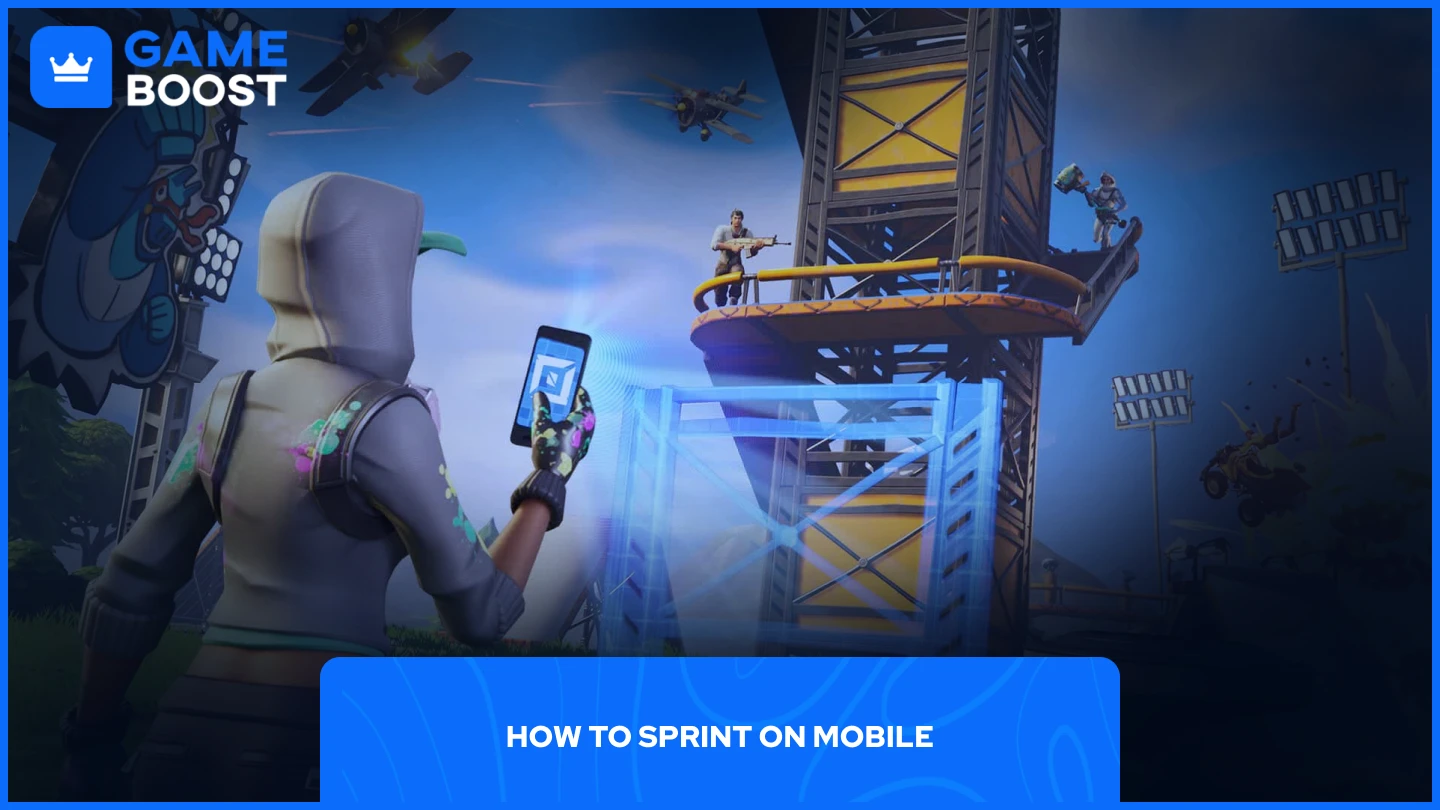
Mobile Fortnite players have two straightforward methods to activate sprinting:
Look for the sprint icon on the right side of your screen, typically displayed as a running figure. Tap this button once to activate sprint mode until your stamina depletes.
Press and hold the sprint button while simultaneously moving with the on-screen joystick. This will trigger sprint mode and display your stamina bar above your health and shield indicators.
Both methods work effectively, so choose whichever feels more comfortable with your playstyle and hand positioning while holding your mobile device.
Also Read: How to Cancel Fortnite Crew (All Devices Explained)
Final Words
Sprinting is an essential movement technique in Fortnite that can give you a tactical advantage. Each platform has specific controls, but once mastered, sprinting becomes second nature. Remember that your sprint is limited by your stamina bar, so use this ability strategically during gameplay to escape danger, chase opponents, or reach objectives faster.
“ GameBoost - The All-In-One Gaming Services Platform with a mission to truly change the life of every day gamers. Whether you're looking for Currencies, Items, High-Quality Accounts or Boosting, we've got you covered! ”




