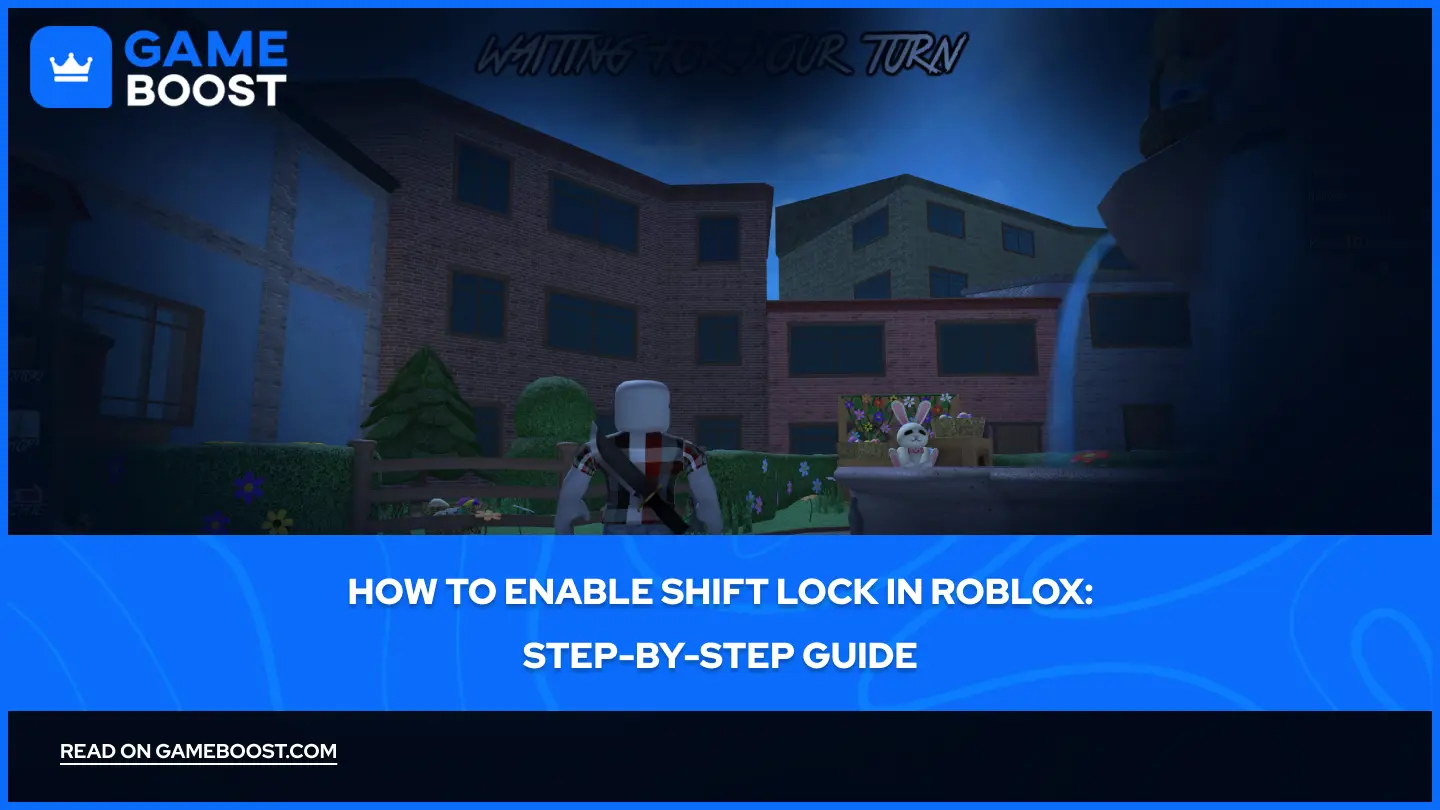
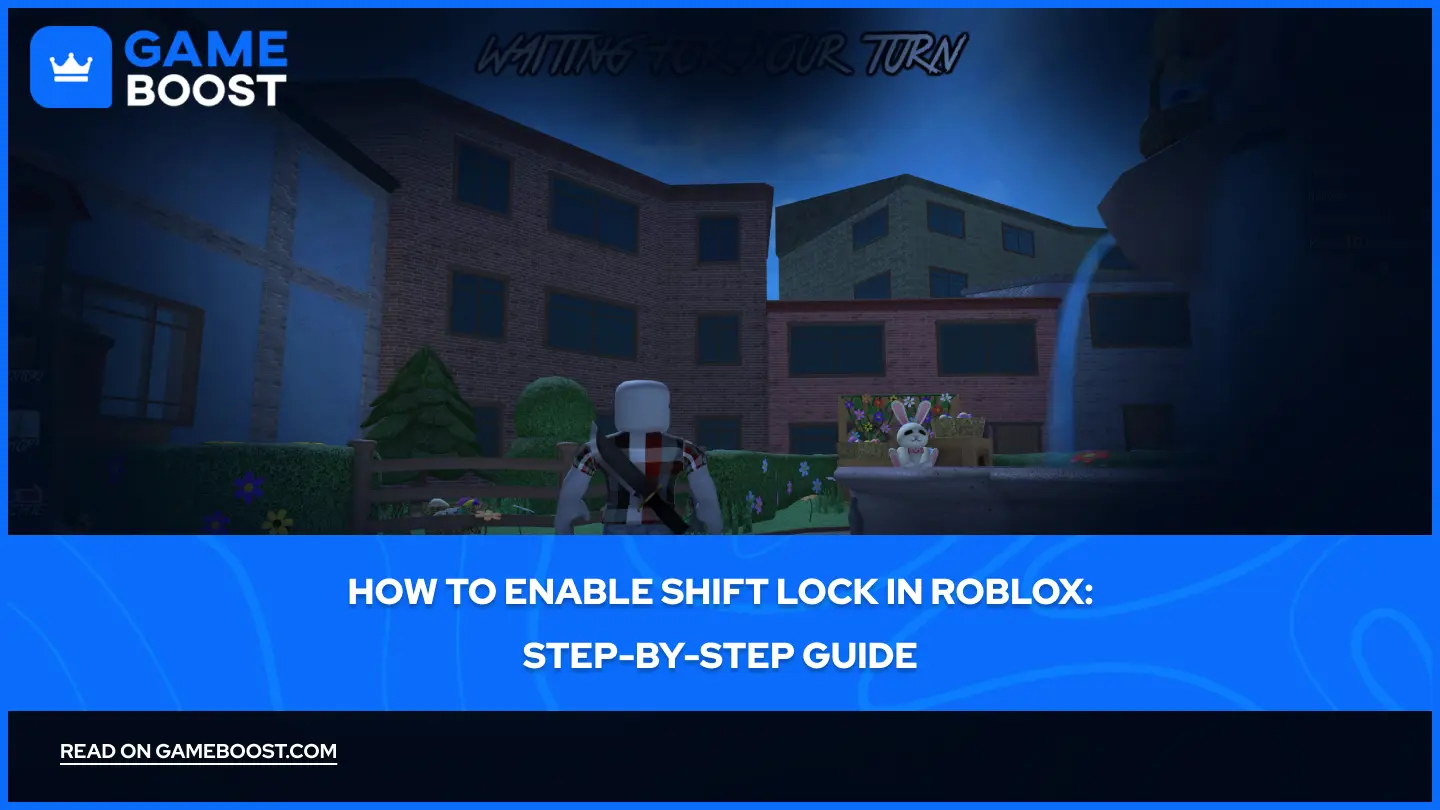
How to Enable Shift Lock in Roblox: Step-by-Step Guide
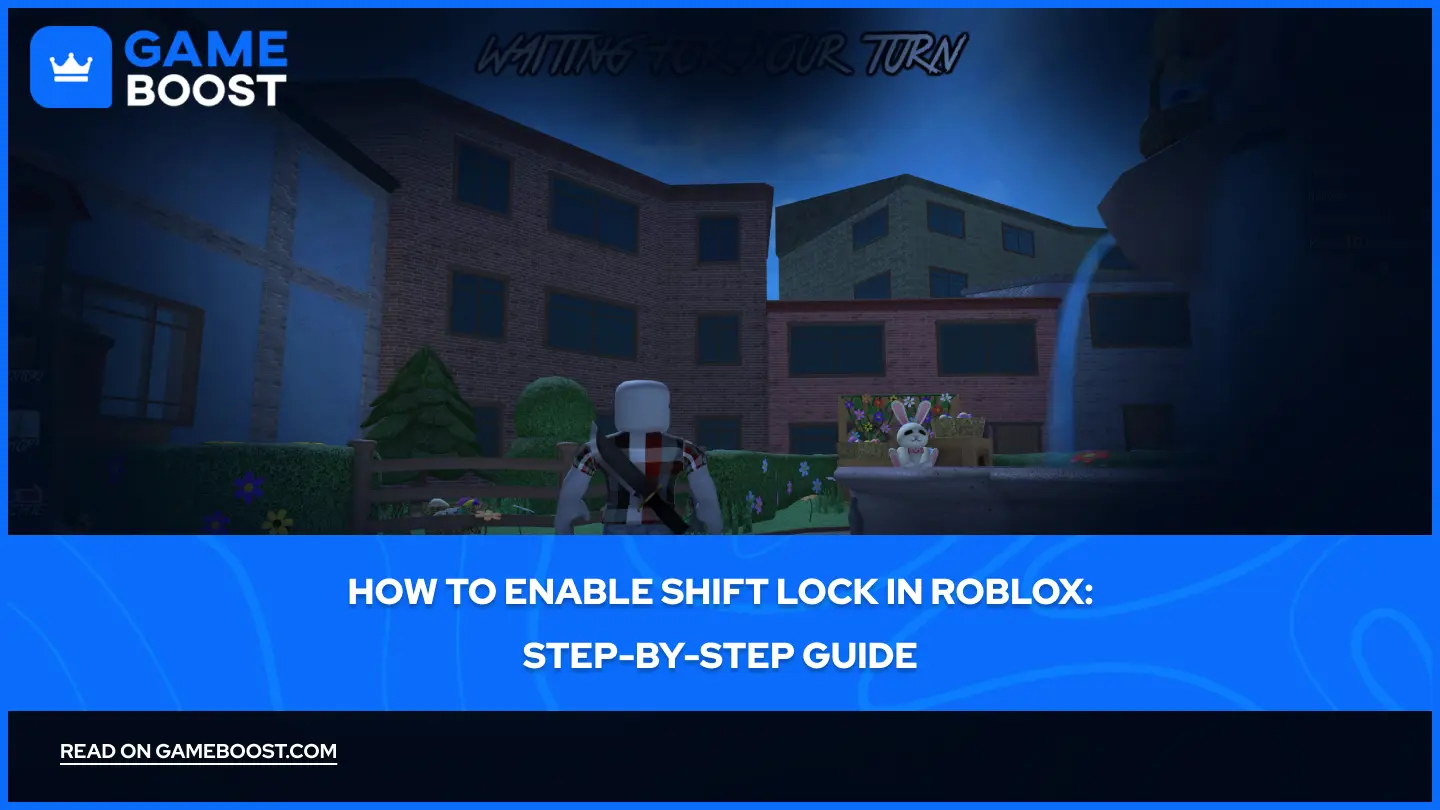
Shift Lock is a feature in Roblox that allows players to lock their camera's perspective to align with their character's movement. When activated, it locks the camera behind the character, enabling movement similar to first-person mode while maintaining a third-person view.
In this article, we'll explore how you can enable and activate the shift lock in Roblox on both PC and Mobile versions. The process is straightforward and only takes a few seconds to complete, giving you more control over your gameplay experience.
Also Read: How to Change Your Name on Roblox: Step-by-Step Guide
How to Activate Shift Lock on PC

Activating the Shift Lock on Roblox PC is actually quite simple. All you need to do is press the Shift button, and you'll notice that the camera locks behind your character. Moving your mouse will now move the camera, giving you better control during gameplay.
If pressing Shift doesn't work, you need to enable the "Shift Lock Switch" from the settings:
Launch Roblox
Join any experience
Click on the Roblox icon in the top left corner or press the "Esc" button on your keyboard
Navigate to "Settings."
Make sure that the "Shift Lock Switch" is set to on
Once enabled, the Shift key will toggle Shift Lock during gameplay. This setting persists across all Roblox games, so you only need to enable it once.
Also Read: How to Appear Offline on Roblox: Step-by-Step Guide
How to Activate Shift Lock on Mobile

Activating the Shift Lock on Roblox Mobile is even easier:
Launch Roblox
Join any Experience
Click on the Lock icon
The position of the lock icon varies depending on the current experience. It could be at the top left corner or the bottom right corner of your screen.
Also, make sure that your in-game settings are configured like the following:
Camera Mode: Default (Follow)
Movement Mode: Dynamic Thumbstick
These settings ensure that Shift Lock works properly on your mobile device. Unlike PC, mobile Shift Lock is toggled with a simple tap, making it more convenient for touchscreen gameplay.
Also Read: How to Whisper in Roblox: A Complete Guide
Final Words
Enabling Shift Lock in Roblox enhances your gameplay by giving you better camera control and movement precision. Remember that some Roblox experiences may disable this feature for gameplay reasons, but most games support it. Now that you know how to enable Shift Lock on both platforms, you can enjoy improved control in your favorite Roblox games.
“ GameBoost - The All-In-One Gaming Services Platform with a mission to truly change the life of every day gamers. Whether you're looking for Currencies, Items, High-Quality Accounts or Boosting, we've got you covered! ”





