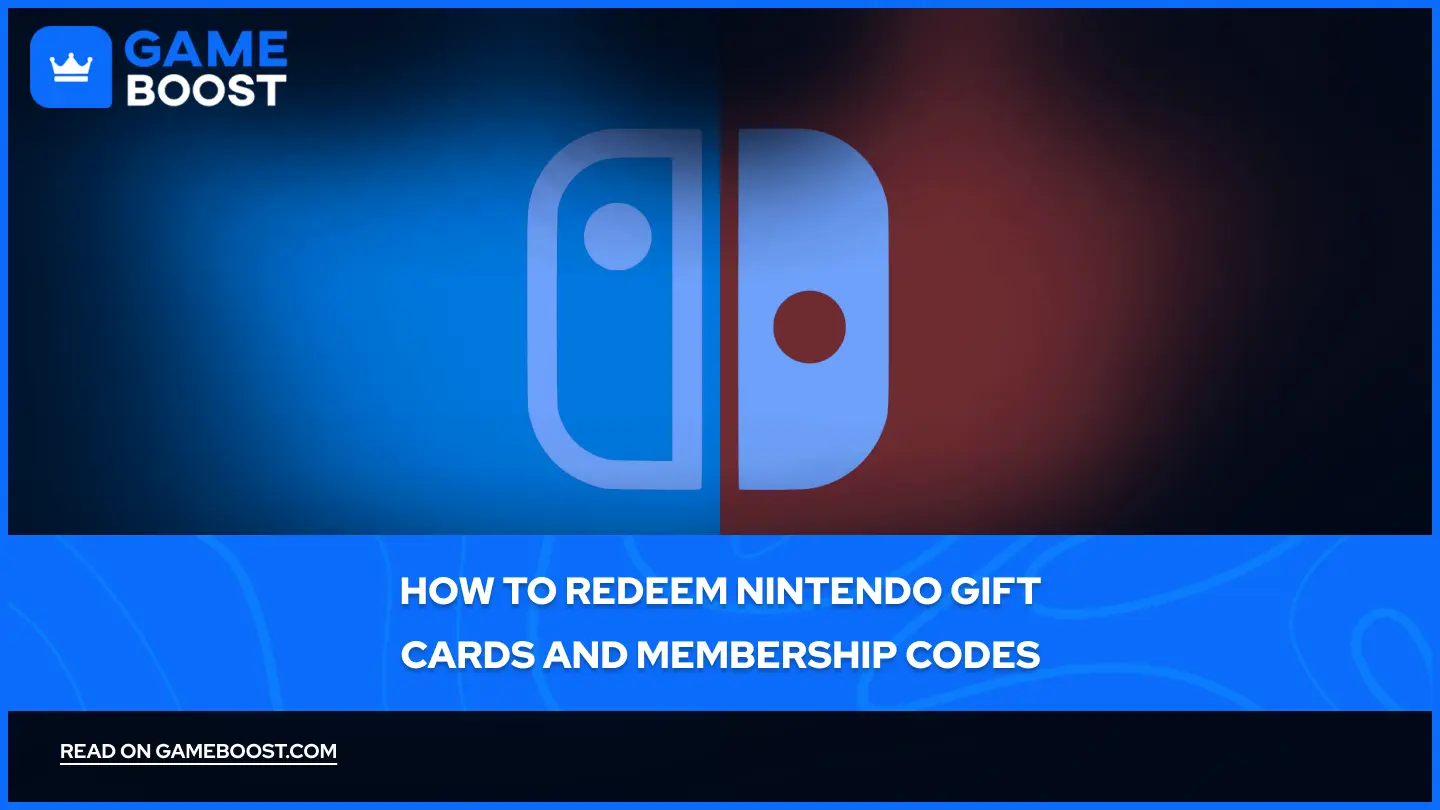
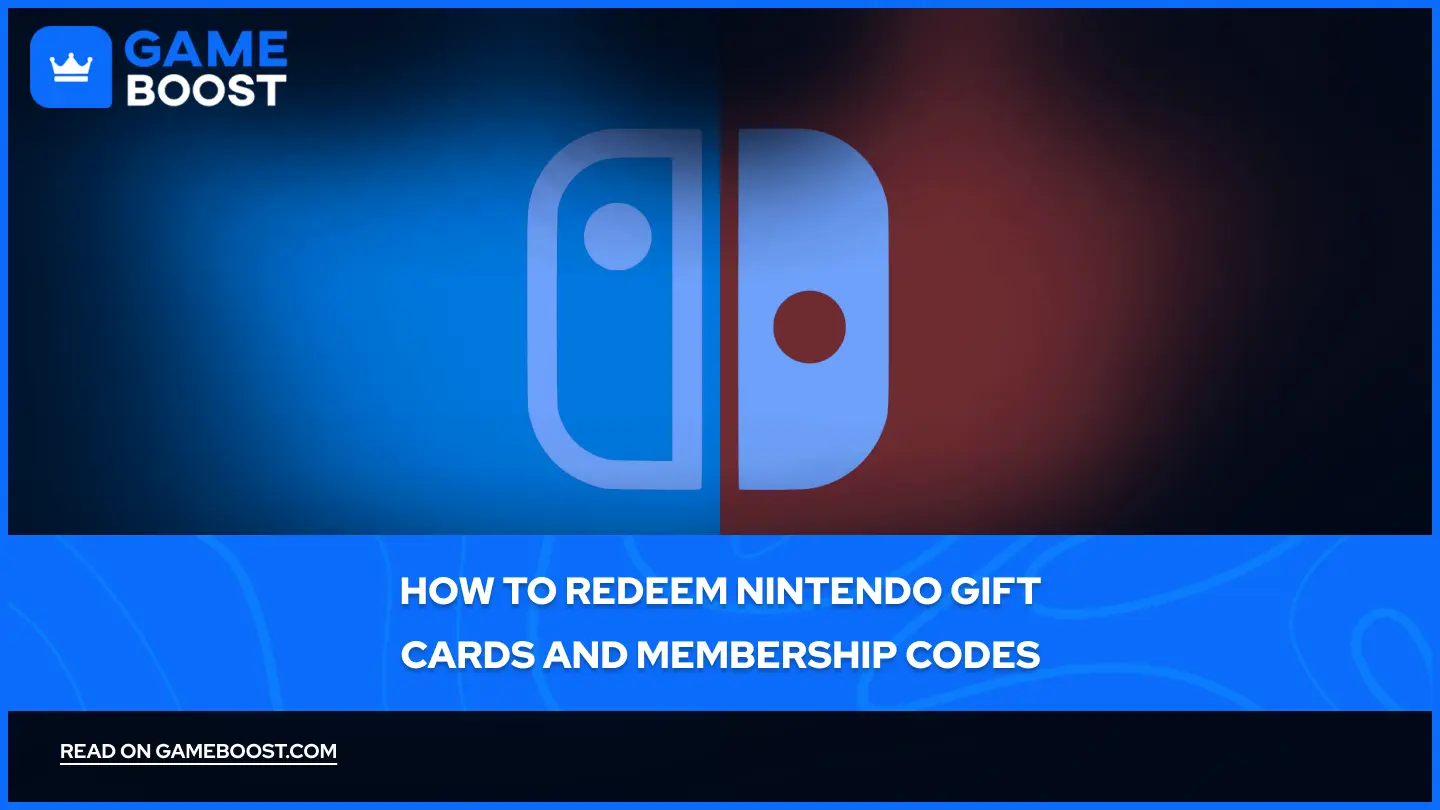
How to Redeem Nintendo Gift Cards and Membership Codes
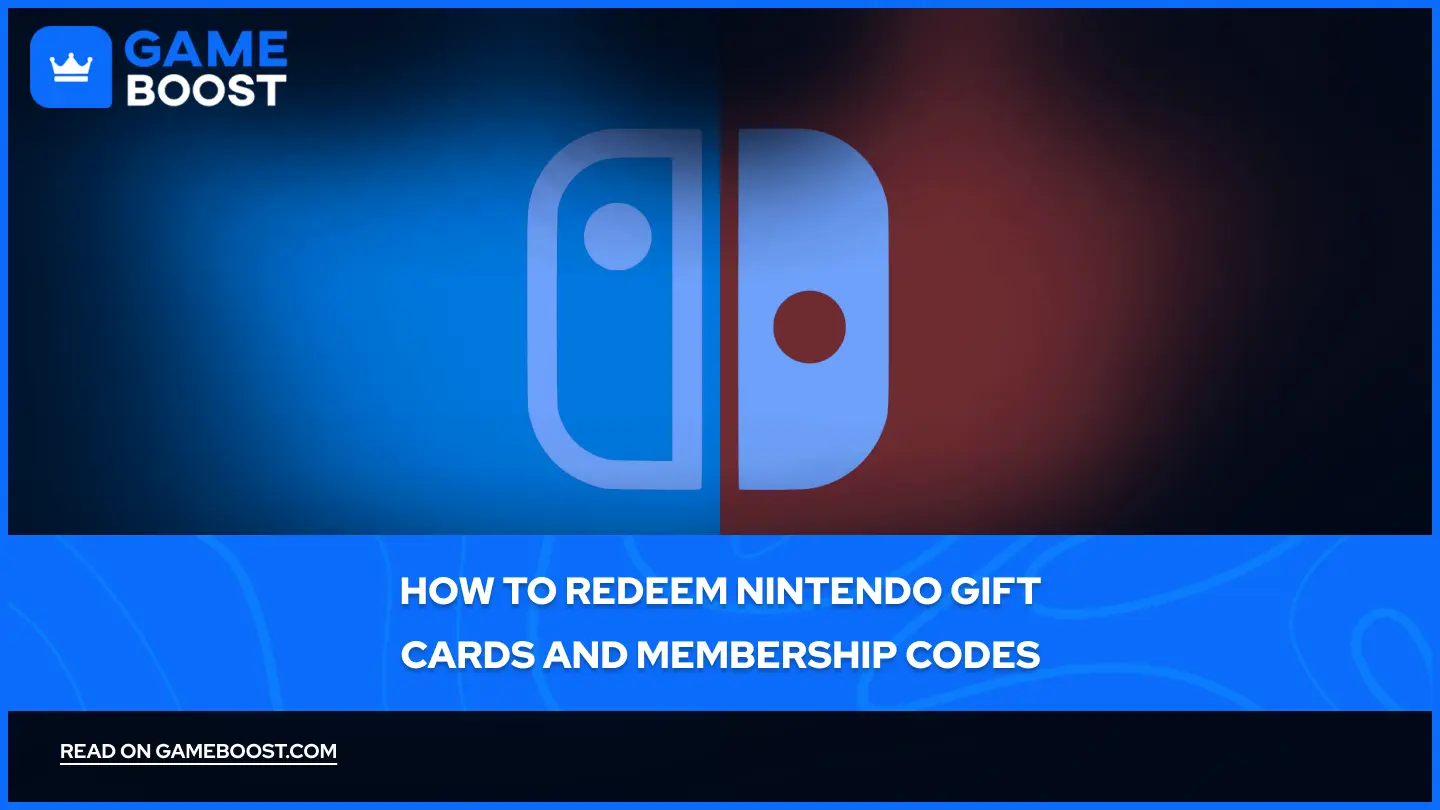
Nintendo is one of the greatest console makers in gaming history, with millions of players enjoying their systems worldwide. As the Nintendo Switch 2 approaches its release, many gamers continue to purchase eShop gift cards, membership cards, and game codes to enhance their gaming experience.
Redeeming these digital products isn't always straightforward for everyone. Some players struggle with the process, especially when dealing with different types of codes across various Nintendo platforms.
In this guide, we’ll walk you through exactly how to redeem your Nintendo eShop gift cards and membership codes, ensuring you can access your digital purchases quickly and start playing without unnecessary delays.
Also Read: How to Redeem Xbox Game Pass, Gift Cards, and Games
How to Redeem Nintendo Switch Membership Codes
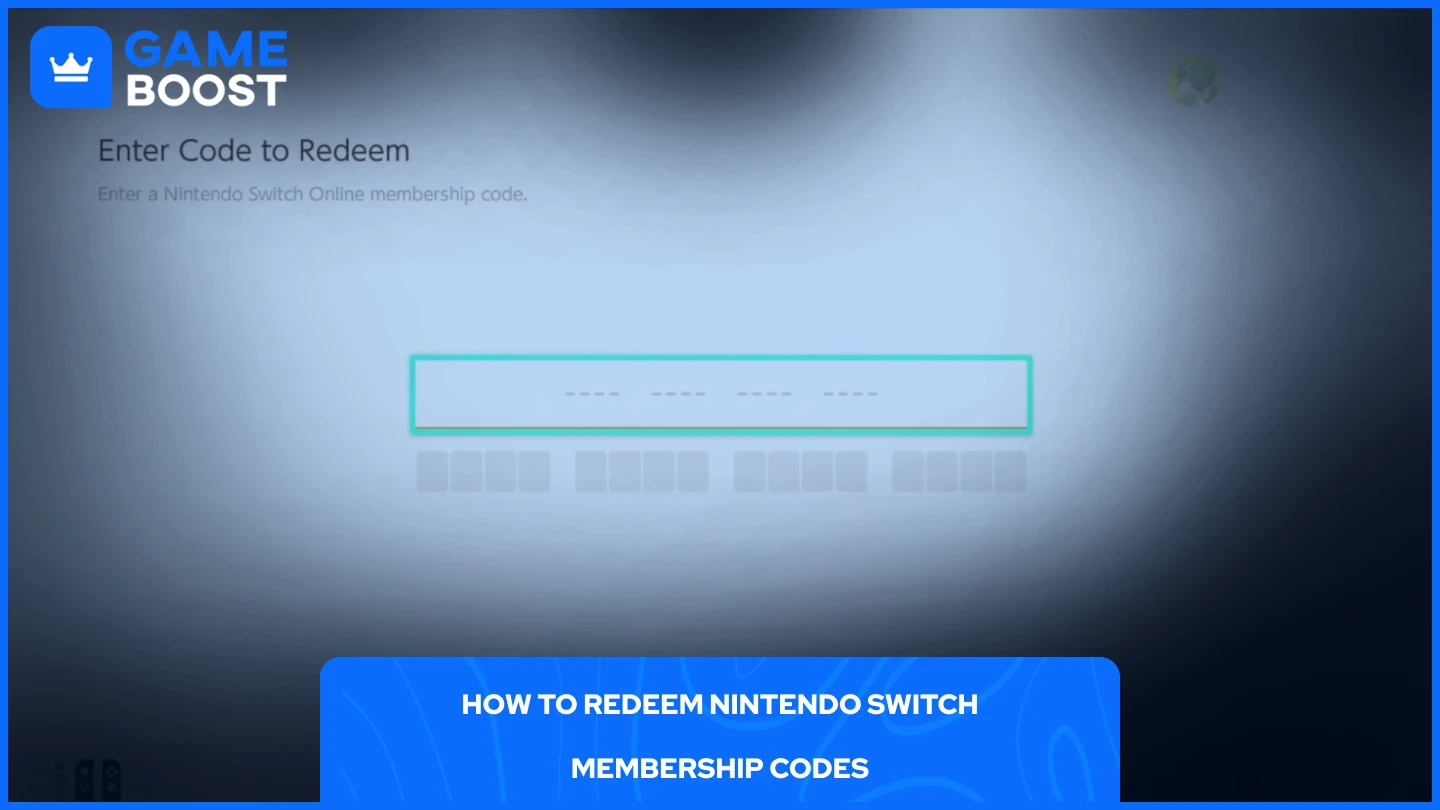
Nintendo Switch Online membership gives you access to online multiplayer gaming, classic NES and SNES games, and cloud saves for compatible games. Here's how to redeem your membership code and manage your subscription:
- Launch your Nintendo Switch
- Select "Nintendo eShop" from the Home menu
- Choose your user profile
- Navigate to "Nintendo Switch Online" and select "Check/Change Membership"
- Scroll down to "Redeem Code" and click "Enter"
- Type in your 16-digit code and select "Confirm"
After confirmation, you'll see options for automatic renewal. Choose your preferred option, and your subscription will activate immediately.
Turning Off Automatic Renewal
- Open the Nintendo eShop
- Click your icon in the top-right corner
- Select "Nintendo Switch Online"
- Choose "Turn Off Automatic Renewal"
This ensures your subscription won't automatically charge you when it expires.
Also Read: How to Redeem a Code on GOG: Step-by-Step Guide
How to Redeem Nintendo Gift Cards
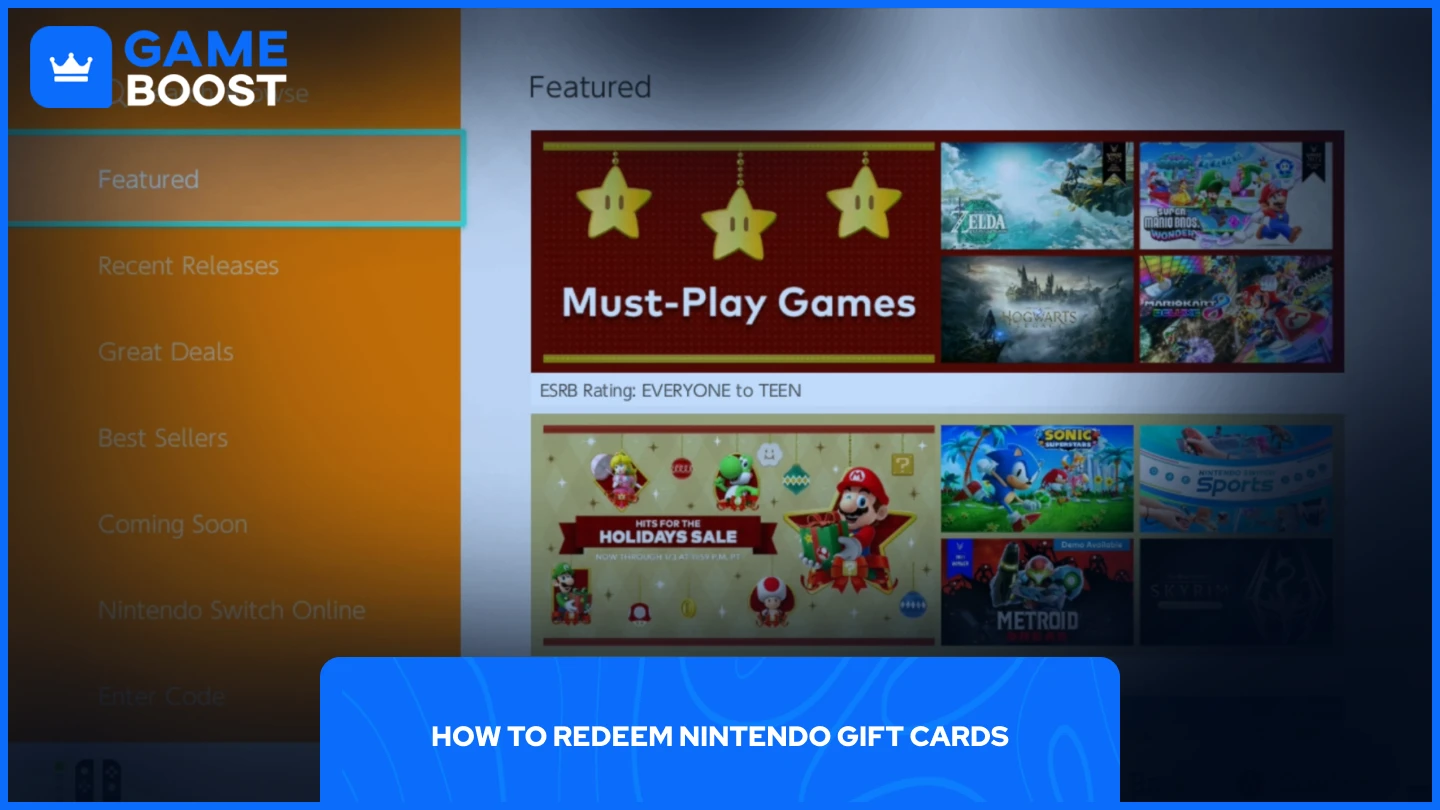
Nintendo gift cards provide the funds needed to purchase games, DLCs, and online memberships directly from the Nintendo eShop. These digital cards eliminate the need for credit card information while giving you complete access to Nintendo's digital marketplace. To redeem a Nintendo eShop card:
- Launch your Nintendo Switch
- Select "Nintendo eShop" from the Home menu
- Choose your user profile
- Click your icon in the top-right corner
- Click on "Add Funds"
- Select "Nintendo eShop Card"
- Type in your 16-digit code and select "Confirm"
- Click "Add" and the gift card amount will be added to your account funds
Once added, your funds remain in your Nintendo account until used. There's no expiration date for added funds, so you can save them for future game releases or special sales events.
Also Read: How to Redeem a Rockstar Activation Code: Step-by-Step Guide
Final Words
Redeeming Nintendo gift cards and membership codes is straightforward once you know the steps. Whether you're adding funds to your account or activating an online membership, the process takes just a few minutes. Remember that eShop funds never expire, giving you flexibility for future purchases. For any redemption issues, Nintendo's customer support is available to help resolve problems quickly.
You're finished reading, but we have more informative content that you could learn from. In addition, we offer game-changing services that can elevate your gaming experience to the next level. What would you like to do next?
“ GameBoost - Mustafa Atteya has been writing about gaming and esports since 2023, specializing in competitive game content and player improvement guides. At 24, he brings both hands-on gaming experience and professional SEO writing expertise to the GameBoost team.”


