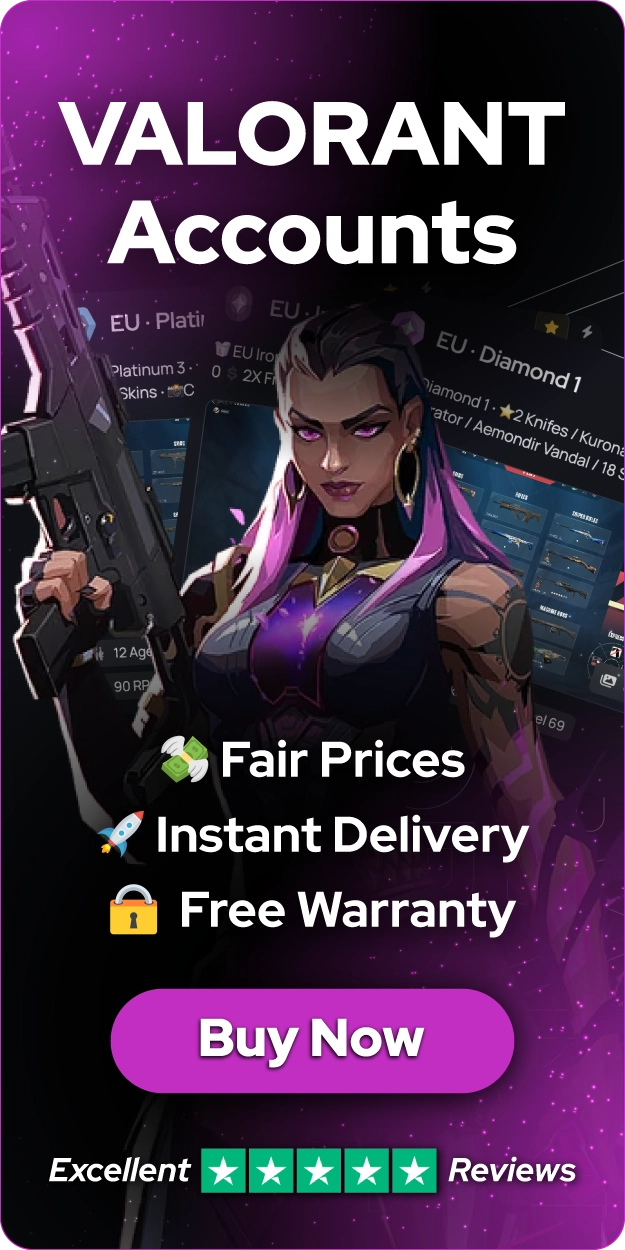How to Fix Valorant Error Code VAL 5?

Valorant occasionally encounters connectivity issues that can disrupt players' gaming experiences, and one such issue is Error Code VAL 5, which typically indicates a problem with the connection between the player's client and the game servers.
Valorant Error Code VAL 5 can be frustrating, but fortunately, there are several methods to resolve it. In this guide, we'll explore the causes of VAL 5 and provide solutions to get you back in the game.
1. Check Valorant Server Status and Restart Devices
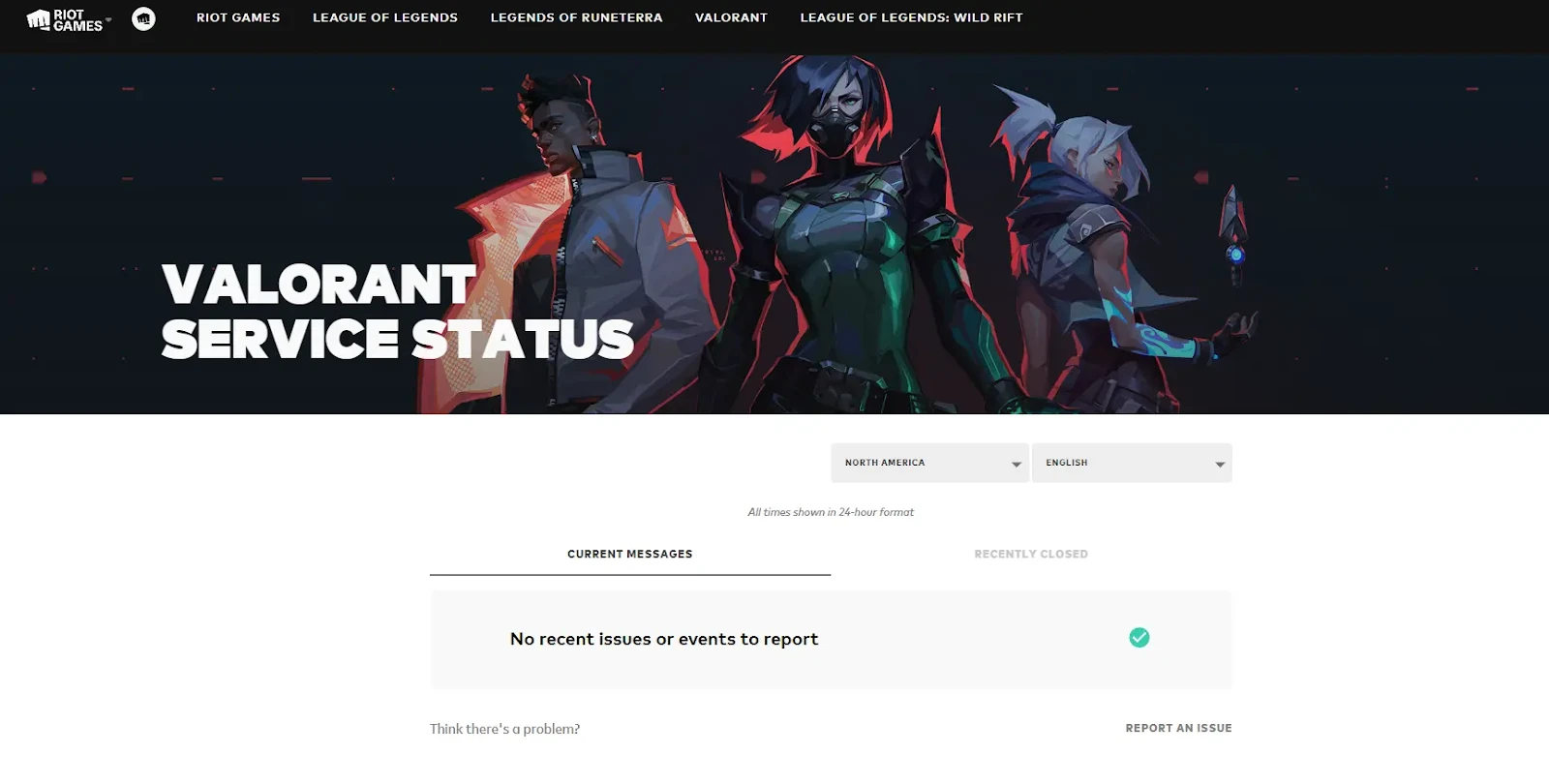
Before diving into complex troubleshooting, visit the official Riot Games Valorant server status page. Server maintenance or unexpected outages can trigger the VAL 5 error, and in such cases, patience is your best strategy until servers are back online.
If servers are operational, try some quick fixes. Start by completely closing Valorant, restarting your computer, and relaunching the game. This process clears temporary files and resets your connection to the game servers.
Next, consider restarting your router to establish a fresh network connection. Unplug it for about 30 seconds before plugging it back in and allowing it to fully restart.
Also Read: How to Fix Valorant Connection Error? (Solved)
2. Manage your Account and Permissions
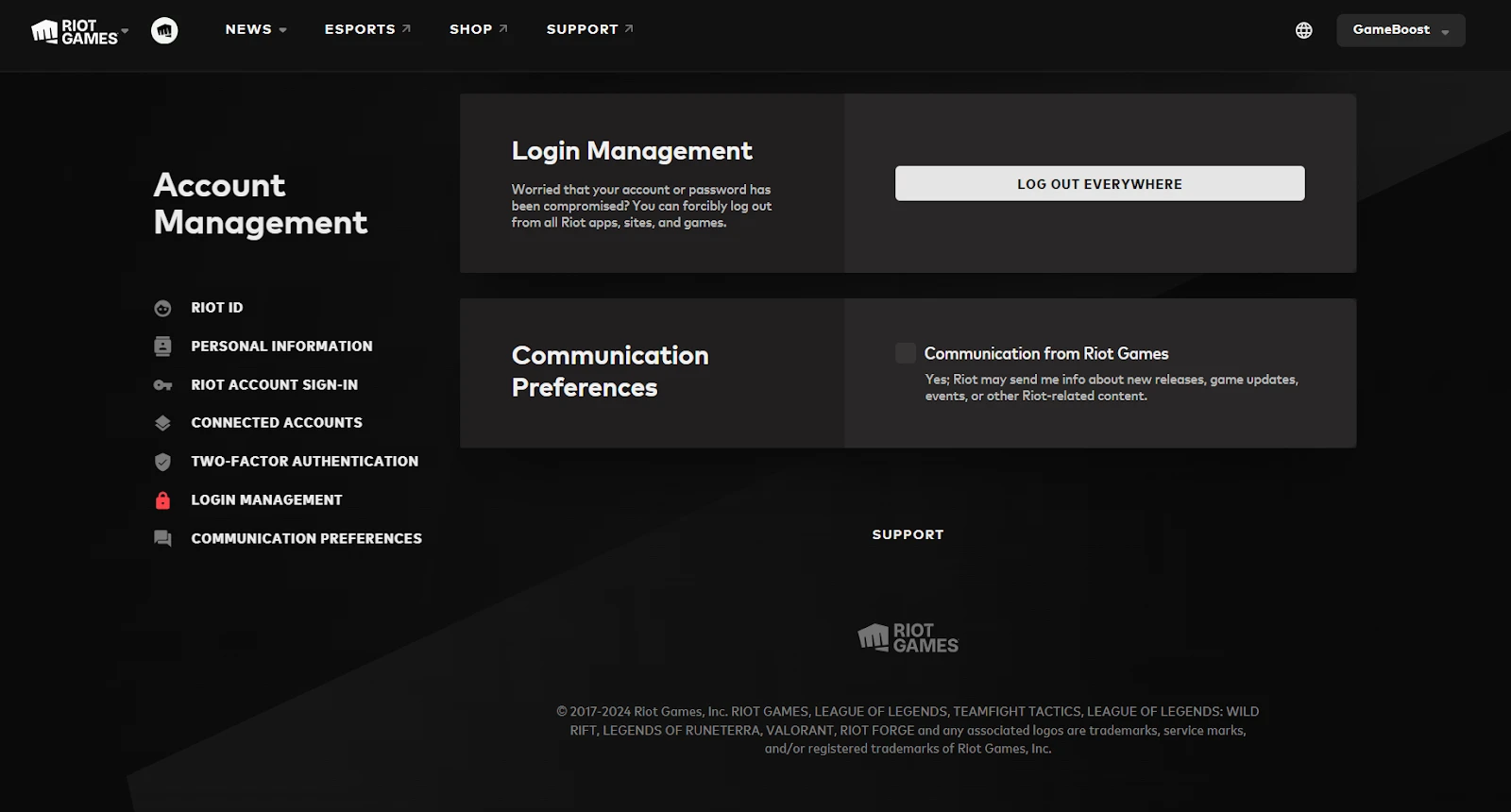
Since VAL 5 errors often relate to account access issues, logging out of all devices can be an effective solution. Visit the Riot Games website, log into your account, and navigate to the "Login Management" section. Use the option to sign out of all connected devices, then restart your game client before attempting to log in again.
Running Valorant with administrator privileges can sometimes bypass issues causing the VAL 5 error. Right-click on the Valorant shortcut and select "Run as administrator." If this resolves the issue, you can make this change permanent through the game's Properties settings.
3. Repairing Valorant’s File Integrity
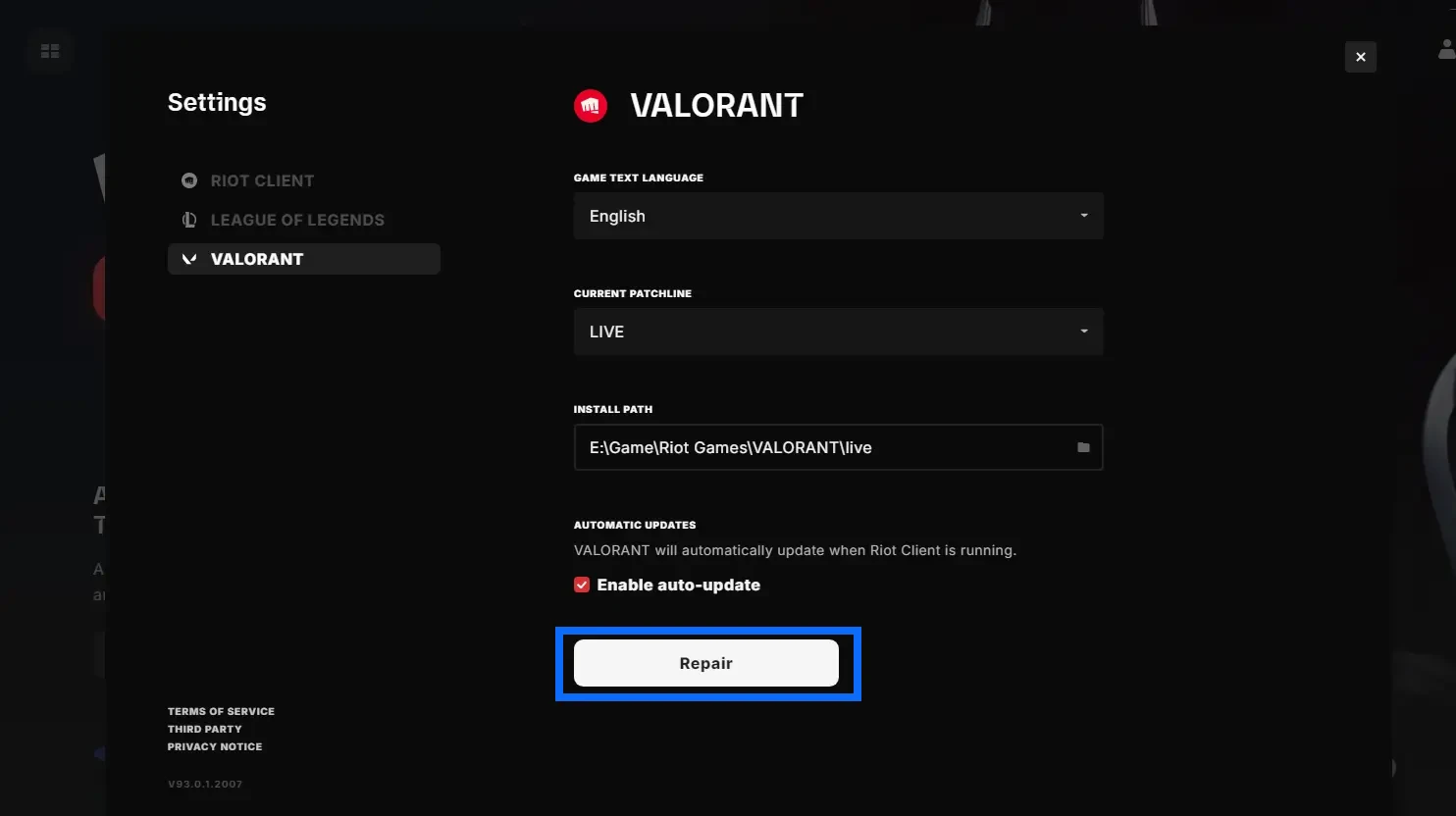
Corrupted game files can lead to various errors, including VAL 5. Utilize Valorant's built-in repair function through the Riot Client to scan and fix any damaged files. This process may take some time but can resolve underlying issues causing the error.
Also Read: How to Fix Valorant Secure Boot Error?
4. Clean Installation of Valorant
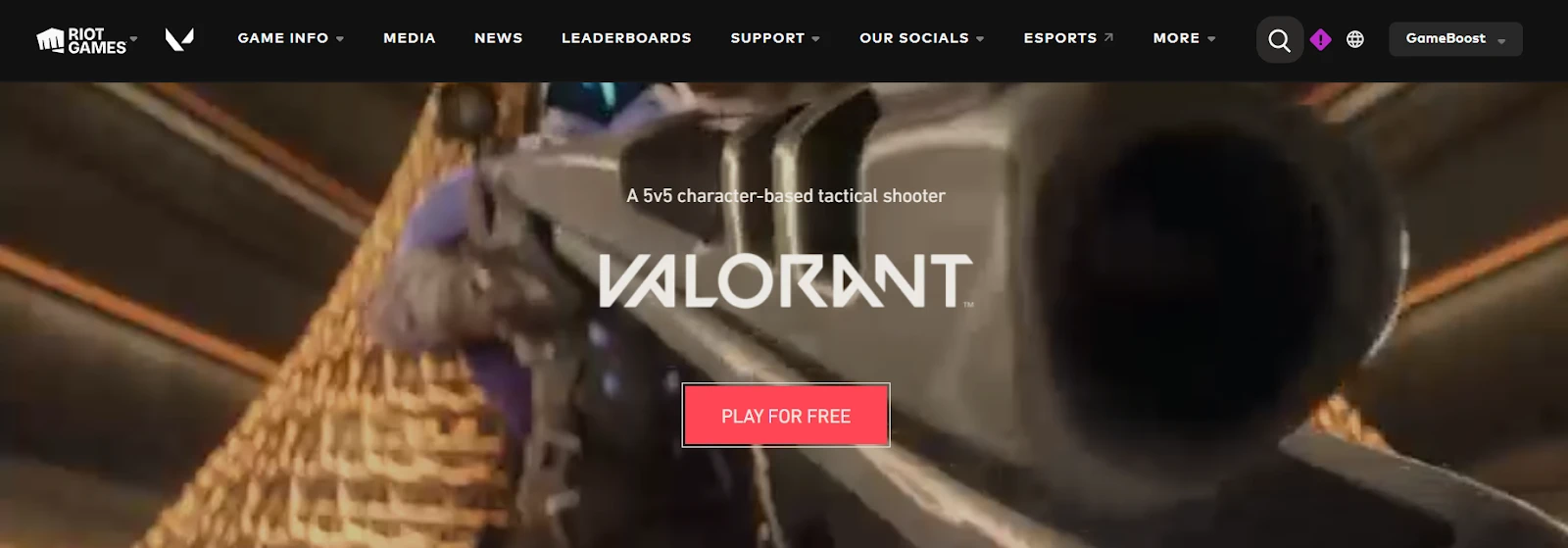
If the repair function doesn't solve the Valorant Error Code VAL 5, you may need to do a clean reinstall of both Vanguard (Riot's anti-cheat system) and Valorant.
To do this, uninstall both programs through your system's Control Panel or Settings app, restart your computer, and then download and install the latest version of Valorant from the official website. This will ensure that you have the most up-to-date and uncorrupted version of the game and its anti-cheat system.
5. Update Drivers and Clean Boot
Ensure your network drivers are up to date. Open Device Manager, expand the "Network adapters" category and update your network adapter driver. This can resolve compatibility issues and improve network stability.
Performing a clean boot can help identify if third-party software is causing the VAL 5 error. This process involves disabling non-Microsoft services and startup programs and then restarting your computer. If Valorant runs without the error in this state, you can gradually re-enable services and programs to identify the culprit.
Also Read: How to Fix Valorant Update Stuck at 0%?
6. Seek Help from Riot Support
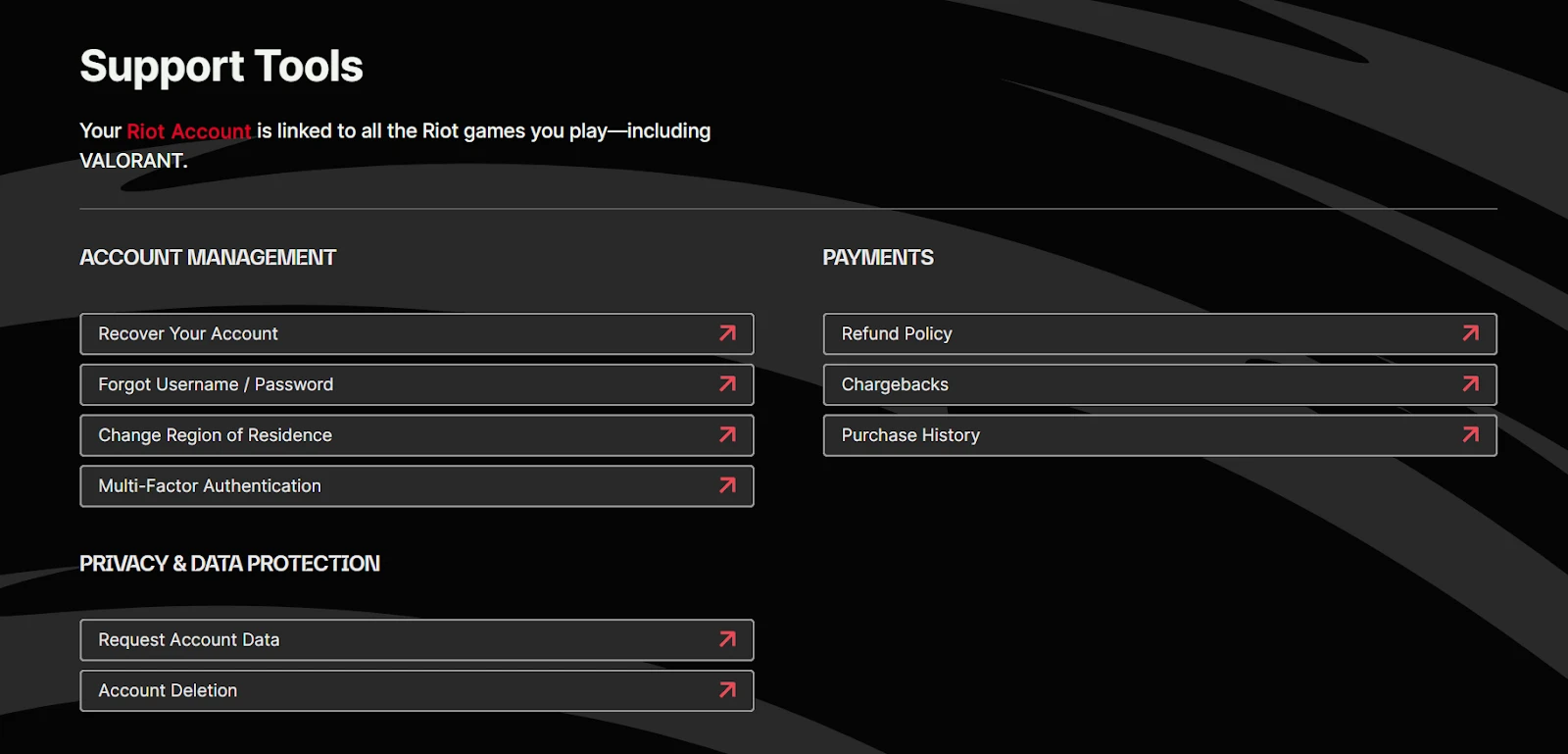
If you've exhausted all these options and the VAL 5 error persists, it's time to seek help from Riot Games support. Submit a detailed ticket explaining the error and the steps you've taken to resolve it. Their support team can provide personalized assistance or escalate the issue if necessary.
Conclusion
By methodically working through these solutions, you should be able to resolve the VAL 5 error and return to enjoying Valorant. Remember to test the game after each solution to see if the error has been resolved. With patience and persistence, you'll be back in the game in no time.
You're finished reading, but we have more informative content that you could learn from. In addition, we offer game-changing services that can elevate your gaming experience to the next level. What would you like to do next?
“ GameBoost - The All-In-One Gaming Services Platform with a mission to truly change the life of every day gamers. Whether you're looking for Currencies, Items, High-Quality Accounts or Boosting, we've got you covered! ”