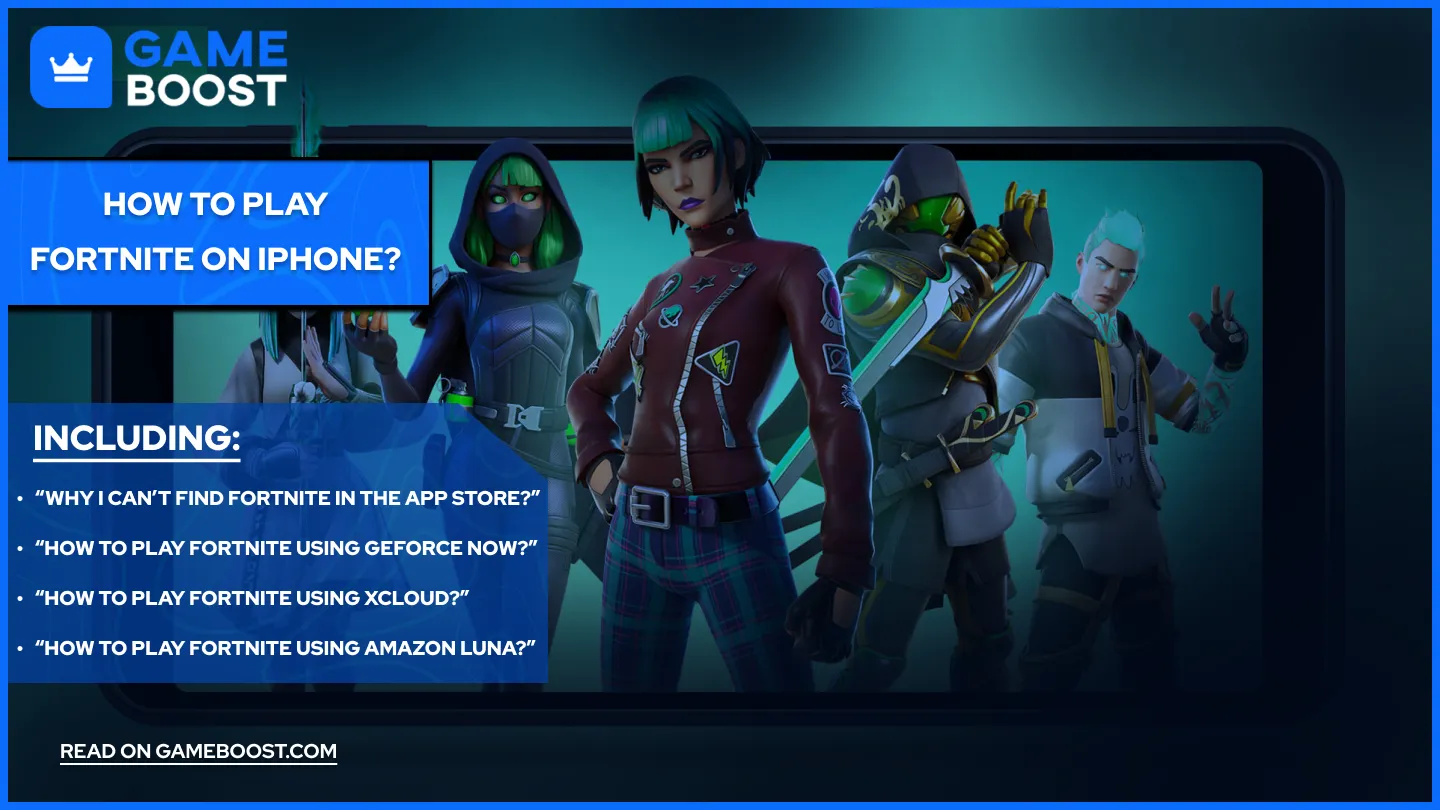
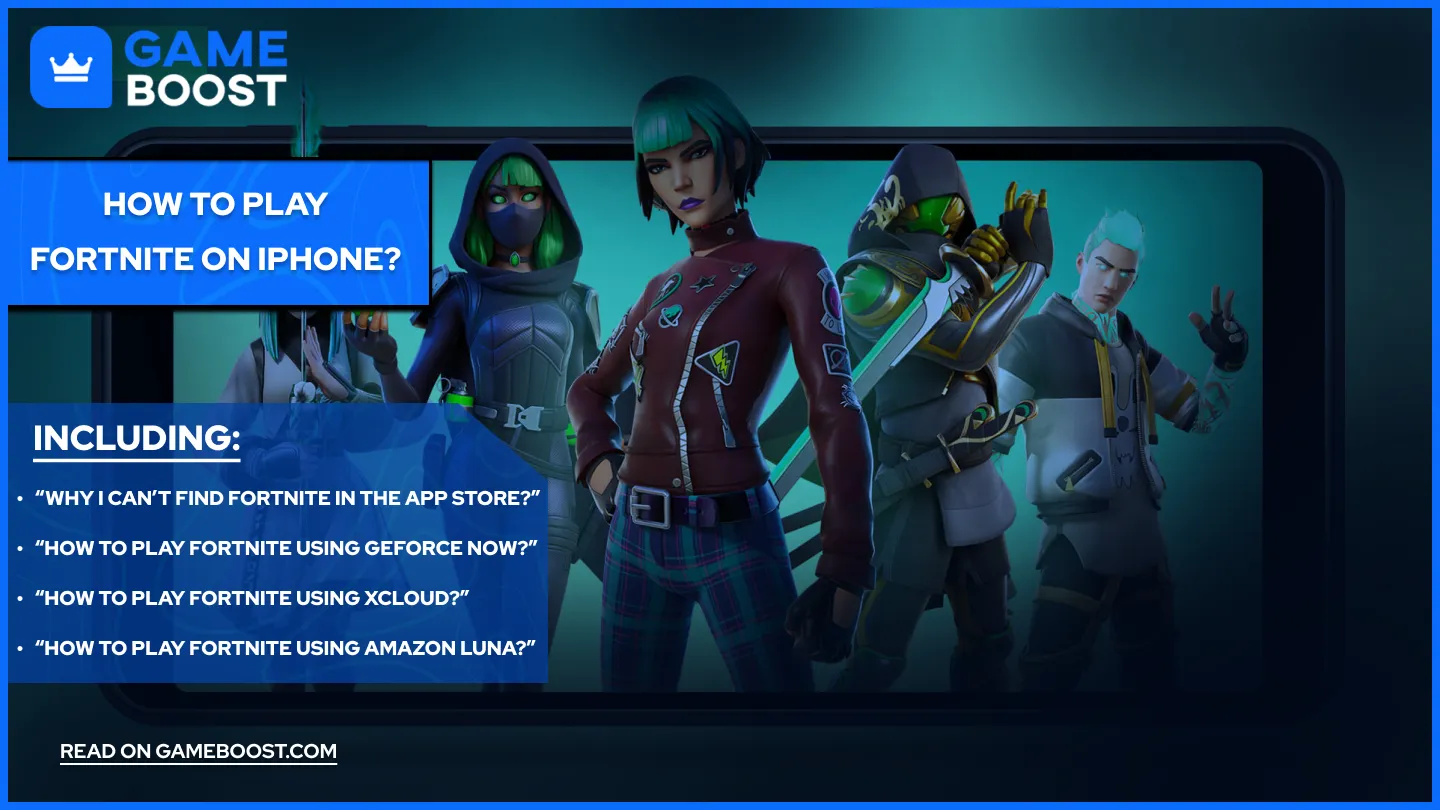
How to Play Fortnite on iPhone? (June 2024)
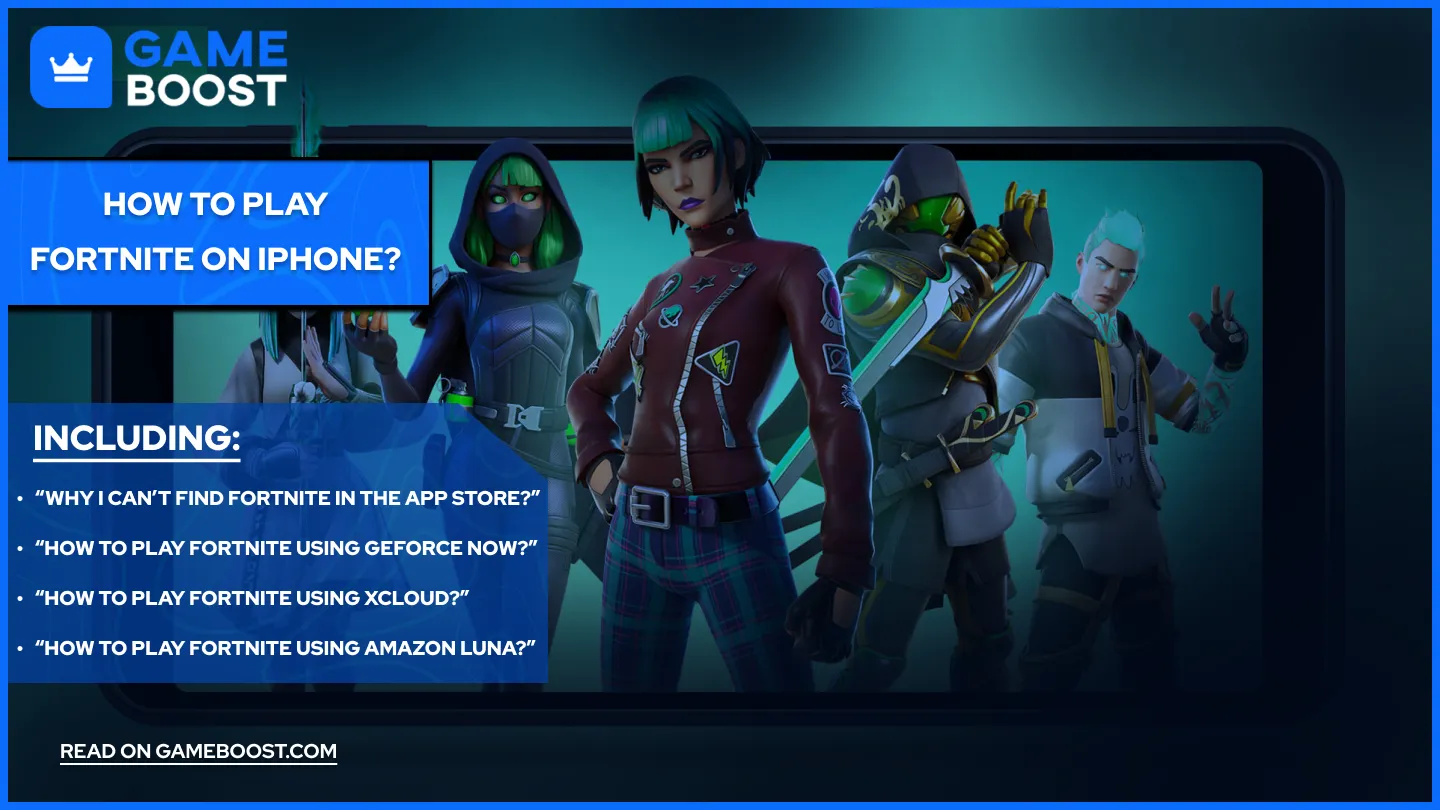
Everyone knows Fortnite is the most popular online multiplayer game, but did you ever wonder: “Why can’t I find Fortnite in the APP Store?" As early as 2020, Fortnite officially disappeared from the Apple marketplace following a precedent set by the legal battle between Apple and Epic Games. But happily, several companies provide an option to play Fortnite on iOS indirectly. And we will explain how they work right below.
How to Play Fortnite on iPhone & iPad in 2024:
Every way to play Fortnite shown in this article was tested and flagged as working by Gameboost on IOS 17 (iPhone & iPad) in June 2024.
1. GeForce Now (Free)

Requirements: 15 Mbps
Price: Free
GeForce Now works with games that you already own, so you don't have to make any more additional purchases, also it draws from a variety of PC platforms like Steam, Origin, and Epic Games, additionally, the amount of games is really impressive as it is around 1800+ different titles, and to be fair it has a very competent free tier.
Also Read: Top 5 Fortnite Skins Of All Time
How to play Fortnite on iOS using GeForce Now?
Start playing Fortnite on your iPhone through GeForce Now, you don't need to have any subscription if you don't want to, so follow these steps to get started:
- Register for a GeForce Now account on the NVIDIA website.
- Choose a subscription plan that suits your needs. (Free option available.)
- Go to https://play.geforcenow.com/
- Follow the steps to Set up GeForce Now to play.
- Tap the 'Share' button on the toolbar
- Swipe up and select 'Add to Home Screen' from the menu.
- Launch GeForce NOW from your home screen and log in.
- Select Fortnite, log into your account, and start playing.
Here is how to play Fortnite using GeForce Now in the following video:
2. XCloud (Recommended)

Requirements: 10 Mbps, iOS 14.4+
Price: 1$ (for first 14d, then $16.99/mo)
XCloud has in our opinion one of the most interesting services out there - Xbox Game Pass that you can try out for 1$, services include not only cloud gaming, but also free bonuses like 3-Months of Free Discord Nitro, and a library of 450+ games to play in Cloud (including iPhone), but also directly on Xbox, and PC devices.
How to play Fortnite on iOS using XCloud?
To play Fortnite on your iPhone through XCloud, you need to have an Xbox Game Pass Ultimate subscription, so follow these steps to get started:
- Subscribe to Xbox Game Pass Ultimate, which includes access to XCloud.
- Download the "Xbox Game Pass" app from the iOS App Store.
- Log into the app with your Microsoft account.
- Find Fortnite in the game list and tap to play.
Here is how to play Fortnite using XCloud in the following video:
3. Amazon Luna
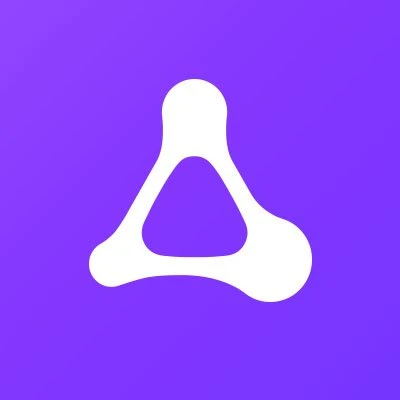
Requirements: 10 Mbps, iOS 15+
Price: $9.99/mo for Luna+ (Free with Amazon Prime)
Amazon Luna is a very interesting option when it comes to game streaming as it's compatible with Amazon Fire devices, and it's completely free with Amazon Prime! So if you already have purchased Amazon Prime, we strongly recommend you to test it, as the performance is really decent.
Warning: Service available only in the United States, United Kingdom, Canada, Germany, France, Italy, and Spain.
How to play Fortnite on iOS using Amazon Luna?
To play Fortnite on your iPhone through Amazon Luna, you need to have an Amazon Prime or Luna+ subscription, so follow these steps to get started:
- Go to "https://luna.amazon.com/" and sign up, or continue with your already existing Prime, or Luna+ subscription.
- Tap the 'Share' button on the toolbar.
- Swipe up and select 'Add to Home Screen' from the menu.
- Open the app, log in with your Amazon credentials, and navigate to the Fortnite game page within the app.
- Tap on Fortnite and start playing directly on your iPhone.
Here is how to play Fortnite using Amazon Luna in the following video:
You're finished reading, but we have more informative content that you could learn from. In addition, we offer game-changing services that can elevate your gaming experience to the next level. What would you like to do next?
“ GameBoost - Filip Premuš is a seasoned gaming content writer specializing in titles like Steal a Brainrot, Old School RuneScape, and other popular online games. With a sharp focus on accuracy, updates, and in-game strategy, he creates comprehensive guides that help players stay ahead of the meta and make informed decisions.”

